Why We All Need a Digital Detox in 2025
In today’s hyper-connected world, we check our phones over 150 times a day, spend 7+ hours on screens, and consume more content in a week than our ancestors did in a year.
While technology brings convenience, it also:
- Disrupts sleep
- Shortens attention spans
- Triggers anxiety and burnout
That’s where digital detox apps come in—designed not to trap your attention, but to give it back to you.
This blog lists 7 powerful, research-backed apps that can help you disconnect from tech, reconnect with life, and build mindful digital habits.
📉 The Data: Digital Overload Is Real
- 📱 Indians spend 5–6 hours/day on smartphones (Statista, 2025)
- 🧠 Screen addiction is linked to poor sleep, reduced memory, and lower dopamine sensitivity (Harvard Review of Psychiatry)
- 💢 78% of Gen Z users feel “digitally drained” every week (Google India Survey 2024)
It’s time to stop letting notifications control your brain—and start practicing intentional screen use.
✅ What Is a Digital Detox?
A digital detox is the conscious decision to limit or eliminate digital interactions (especially via phones, social media, or computers) for a defined period.
Goals of detoxing:
- Reduce screen fatigue
- Improve focus and sleep
- Rekindle real-life relationships
- Cultivate hobbies and offline joy
Now let’s dive into the 7 apps that can help you do this.
📱 1. Forest: Stay Focused (Android/iOS)
What it does: Gamifies focus time by growing a virtual tree while you stay off your phone.
Key Features:
- Timer-based focus sessions
- Unlocks new tree species as rewards
- Option to plant real trees through the app
Why it works: Positive reinforcement helps build concentration habits and cuts down mindless scrolling.
🌱 Bonus: Forest has helped plant over 1 million real trees globally.
📱 2. One Sec (iOS & Android Beta)
What it does: Inserts a 1-second delay every time you try to open apps like Instagram or YouTube—forcing mindfulness.
Key Features:
- Works with shortcuts to “interrupt” app launches
- Visual breathing prompt before app opens
- Analytics on impulsive vs intentional app use
Why it works: Based on behavioral psychology—this “friction” breaks addictive cycles.
📱 3. Digital Wellbeing / Focus Mode (Android-native)
What it does: Built-in Android feature to monitor screen time and limit app usage.
Key Features:
- Set daily app limits
- Focus mode disables distracting apps
- Bedtime mode with grayscale screen
Why it works: Seamless integration and minimal setup for Android users. Great for starters.
🔎 Tip: Check “Dashboard” to identify your biggest time-wasting apps.
📱 4. Freedom (Cross-platform)
What it does: Blocks distracting apps and websites across devices—even computers.
Key Features:
- Blocklists for websites and apps
- Scheduled detox sessions
- Syncs across devices
Why it works: Total blackout = no temptation. Ideal for work-from-home professionals or students.
Paid: Offers limited free use, premium plan for full access.
📱 5. Loóna (Android/iOS)
What it does: Helps you wind down at night with calming visuals, music, and guided storytelling.
Key Features:
- Interactive “sleepscapes”
- Night mode-friendly design
- Scientifically backed for reducing pre-sleep screen stimulation
Why it works: Combines mindfulness, sensory engagement, and narrative relaxation to reduce late-night doomscrolling.
📱 6. Daywise (Android)
What it does: Batches your notifications and delivers them at scheduled times.
Key Features:
- Notification inbox (like email)
- Customize priority contacts
- Control delivery slots (e.g., 3x/day)
Why it works: Keeps the dopamine hit of notifications under your control—not theirs.
📬 According to MIT research, reducing notifications improves task completion by 35%.
📱 7. OFFTIME (Android/iOS)
What it does: Block distractions, track phone use, and auto-reply to messages when you’re in “focus mode.”
Key Features:
- App blocker + call filter
- Insights into app usage patterns
- “Profiles” for work, family time, or sleep
Why it works: Customizable and professional—good for digital minimalists and productivity seekers.
🧠 Behavioral Tricks These Apps Use (That Work)
| Technique | How It Helps | Example App |
|---|---|---|
| Delay & Friction | Breaks automatic scrolling habit | One Sec |
| Positive Reinforcement | Encourages focus with rewards | Forest |
| Environmental Design | Disables triggers & cues | Focus Mode |
| Visual Mindfulness | Calms sensory input | Loóna |
| Self-Tracking | Builds awareness + accountability | OFFTIME |
🌿 Tips for a Successful Digital Detox

- Start Small: Try detoxing for 2 hours/day or a half-day every weekend.
- Use Airplane Mode When Possible.
- Replace Screen Time: Read, walk, write, or call someone.
- Keep a Digital Journal to track changes in mood, focus, or energy.
- Let People Know: Set up auto-replies if needed.
🧬 Health & Wellness Benefits of Digital Detox
According to the Indian Journal of Psychiatry (2024) and WHO research:
- 💤 Better Sleep: Less blue light = improved melatonin production
- 🧠 Improved Memory & Focus: Especially in students & remote workers
- ❤️ Reduced Anxiety & Social Comparison: Lower exposure to Instagram, Twitter
- 🤝 Better Relationships: More face-to-face time and meaningful conversations
📉 Just a 20% screen time reduction can improve mood stability and cognitive endurance (NIH 2023 study)
🏁 Conclusion: Detoxing Is Not Disconnecting—It’s Reconnecting
A digital detox isn’t about hating technology. It’s about using tech on your terms—not being used by it. These 7 apps offer you gentle, science-backed nudges to:
- Slow down
- Reclaim your time
- Reset your relationship with screens
💡 “Don’t quit tech. Just stop letting it control your brain.”
In 2025, wellness means attention management, and these tools are your digital allies in doing just that.

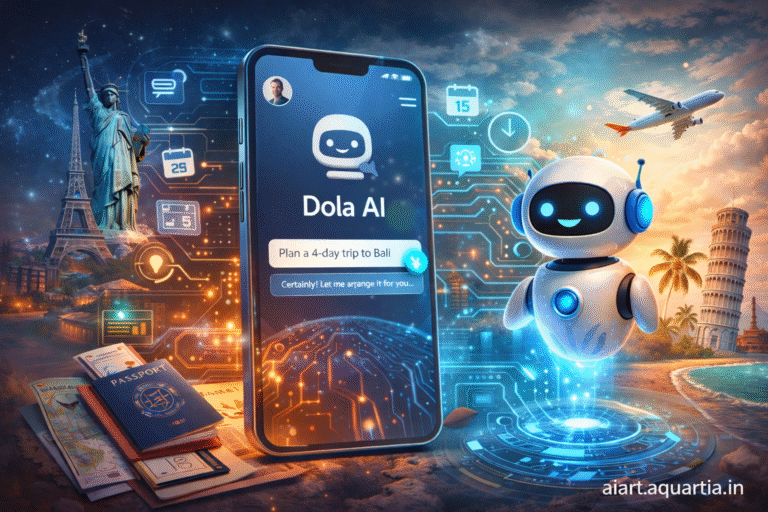
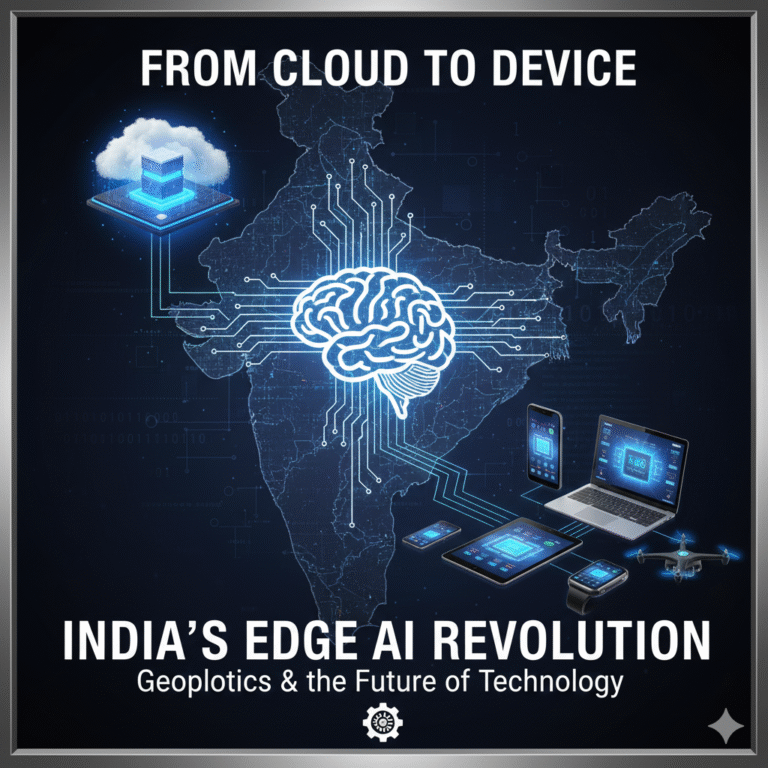
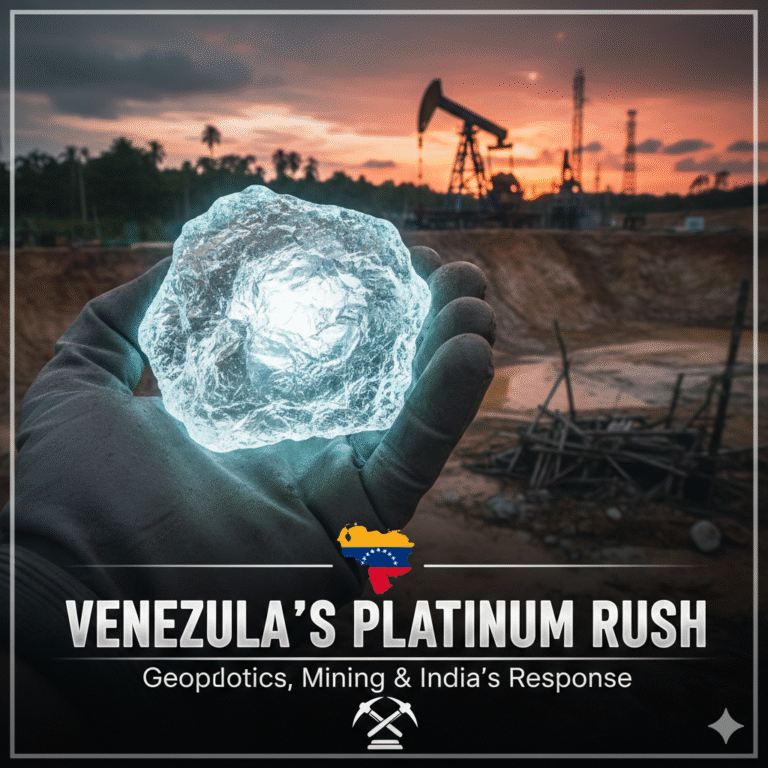
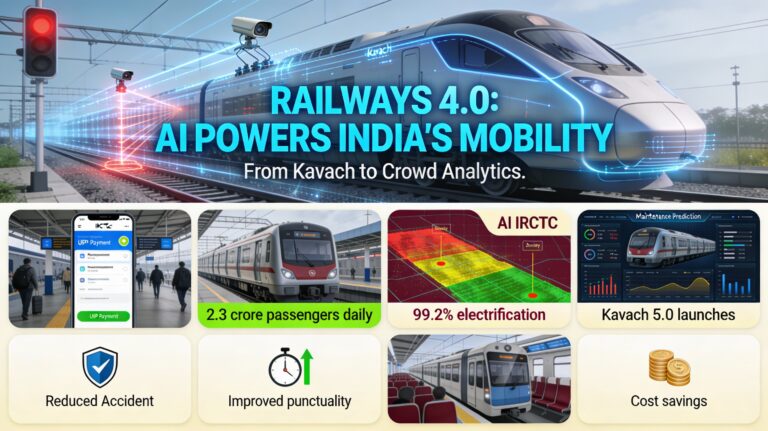
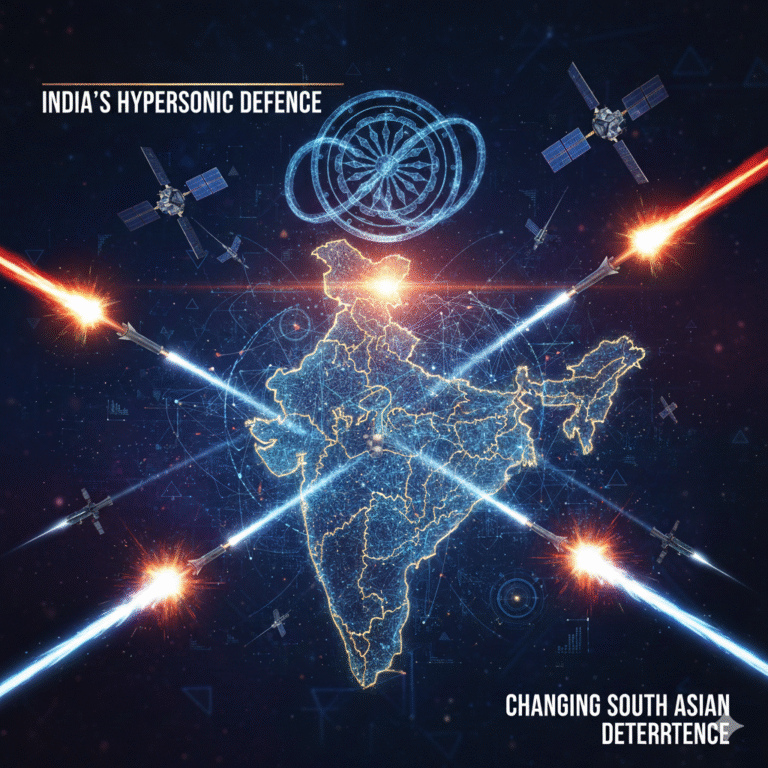
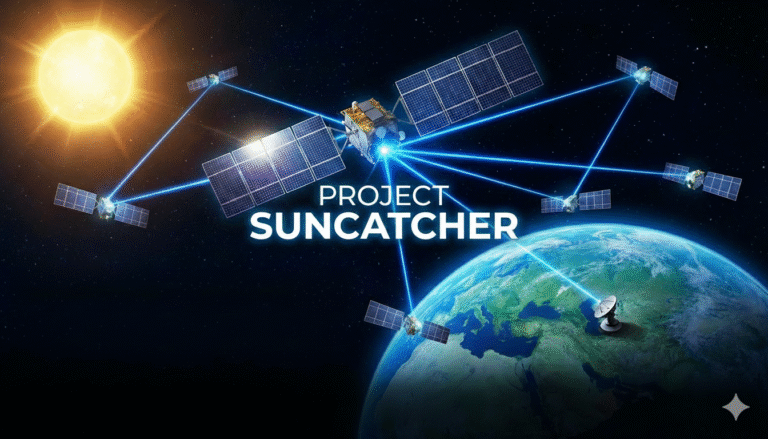
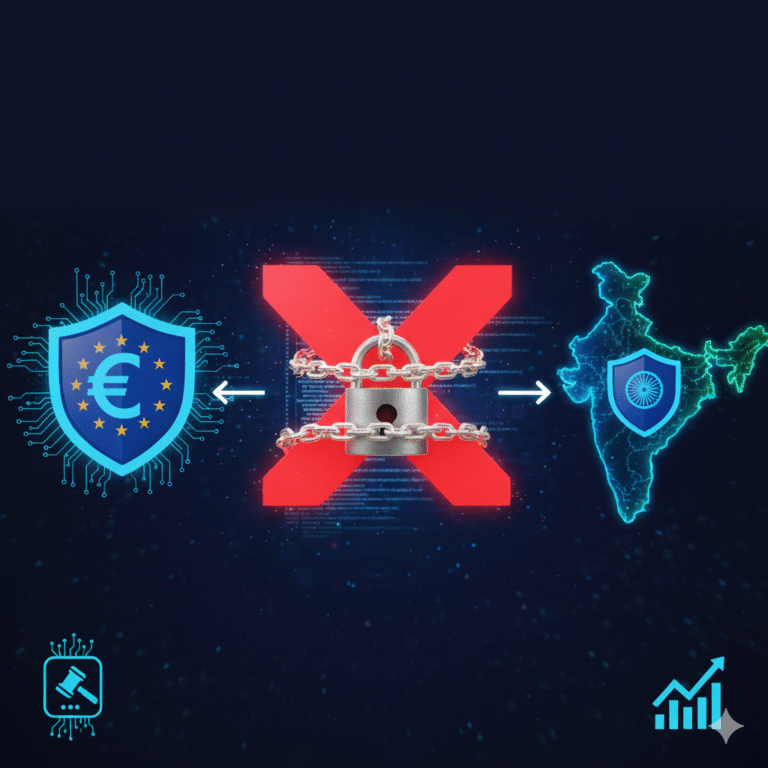

+ There are no comments
Add yours