Why Digital Basics Matter
We live in a world powered by technology. Whether you’re applying for a job, learning a new skill, shopping online, or watching a movie, your digital literacy is as important as your traditional education. Yet many people—especially first-time users or older adults—often struggle with basic terms like “browser,” “cache,” or “AI.”
This blog is your complete beginner’s guide to understanding how your PC, laptop, and the internet work. Let’s decode the language of the digital world.
What Is a PC?
PC stands for Personal Computer. It refers to a desktop or laptop computer that people use for everyday tasks like browsing the internet, creating documents, or gaming. PCs run operating systems like Windows, macOS, or Linux and allow you to install different applications (software programs).
What Is a Browser?
A web browser is a software application that lets you access the internet. Popular browsers include:
- Google Chrome
- Mozilla Firefox
- Safari (on Apple devices)
- Microsoft Edge
Browsers are like the vehicles that take you to different places on the internet (websites).
What Is a Web App?
A web app (web application) is an interactive website that behaves like a software application. Examples include:
- Gmail (for email)
- Google Docs (for writing documents)
- Netflix (for streaming)
Unlike traditional software, web apps don’t need to be downloaded. You use them through your browser.
What Are Cache and Cookies?
🧃 Cache
Your browser saves copies of web pages and images on your computer to load them faster next time. This saved data is called the cache.
- Pros: Speeds up browsing
- Cons: Can cause loading issues if outdated (clearing cache often helps)
🍪 Cookies
Cookies are small files that websites store on your computer to remember your login, preferences, and browsing activity.
- Helpful for staying logged in
- Can be used to track behavior (which is why privacy tools block some cookies)
What Is Page Speed and Page Loading Time?
- Page speed refers to how quickly the content on a web page loads.
- Page loading time is the actual time it takes to fully display a web page.
Faster websites = better user experience. Search engines like Google use page speed to rank websites.
What Are Keywords and Phrases?
When you search on Google, the words you type are called keywords or search phrases. For example:
- Keyword: “best laptop under 30000”
- Phrase: “how to speed up my computer”
Website creators use these to optimize content so that it shows up in search results. This is part of SEO (Search Engine Optimization).
What Is Website Impression?
An impression happens every time a user sees a web page, ad, or search result—even if they don’t click on it. It helps measure the reach and visibility of websites or online content.
What Are the Types of AI in Industry?
Artificial Intelligence (AI) is the simulation of human intelligence in machines. Common types of AI used in industries include:
🧱 Machine Learning (ML)
- Helps in fraud detection, product recommendations, and predictive analysis
🤖 Natural Language Processing (NLP)
- Powers chatbots, voice assistants (like Alexa or Siri), and translation apps
📊 Computer Vision
- Used in facial recognition, medical imaging, and autonomous vehicles
⚖️ Robotics Process Automation (RPA)
- Automates repetitive tasks in offices, such as data entry and report generation
Industries like healthcare, banking, logistics, manufacturing, and education use AI to improve accuracy, efficiency, and customer service.
Other Must-Know Terms
💾 Software vs. Hardware
- Hardware is the physical part of your computer (keyboard, mouse, CPU)
- Software is the program or app you use (browser, word processor)
🔐 Antivirus
- Software that protects your PC from malware, viruses, and cyber threats
🌐 IP Address
- A unique number assigned to each device on the internet
🤖 VPN (Virtual Private Network)
- A tool that protects your online identity and allows private browsing
🌐 Cloud Storage
- A way to store files online (Google Drive, Dropbox) so you can access them from anywhere
🌓 Download vs. Upload
- Download: Receiving data from the internet to your device
- Upload: Sending data from your device to the internet (like posting a photo)
🤔 Did You Know?
The first web browser ever created was called WorldWideWeb (later renamed Nexus) and was invented by Tim Berners-Lee in 1990. It changed how we use the internet forever.
Conclusion: Becoming Digitally Fluent
Understanding the basic terms around PCs, browsers, and the internet is the first step toward becoming a digitally empowered citizen. Whether you’re a student, professional, or someone just starting their tech journey, these fundamentals will help you navigate the online world with more confidence and clarity.
In today’s fast-changing tech landscape, digital knowledge isn’t optional. It’s essential.

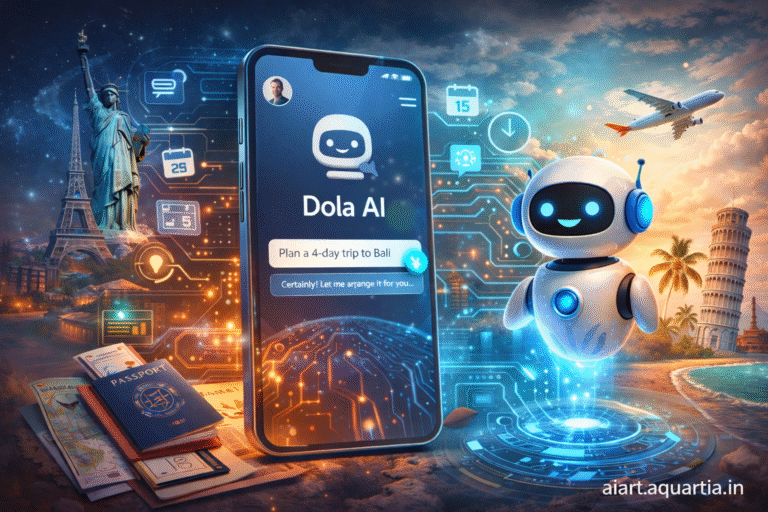
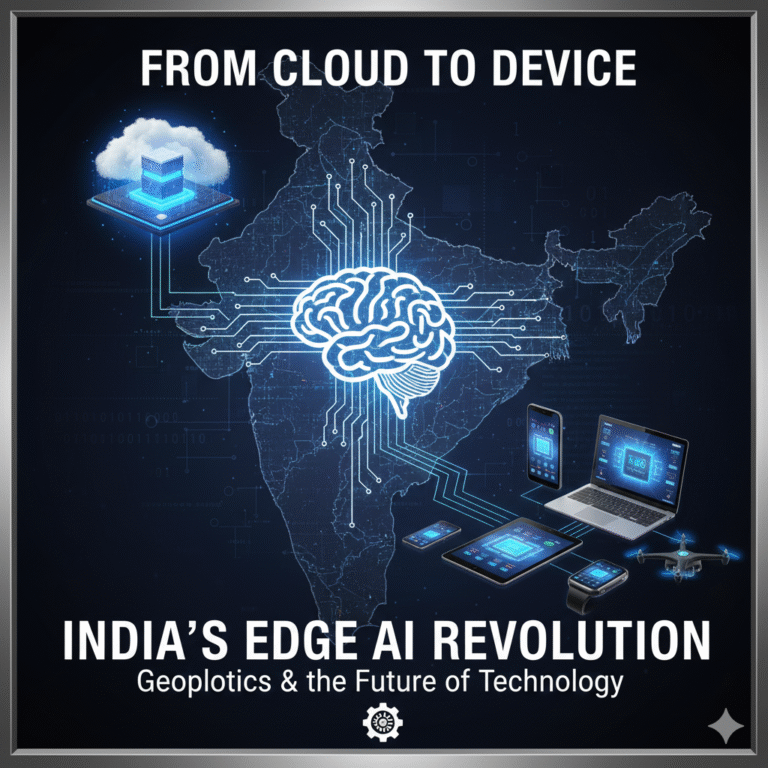
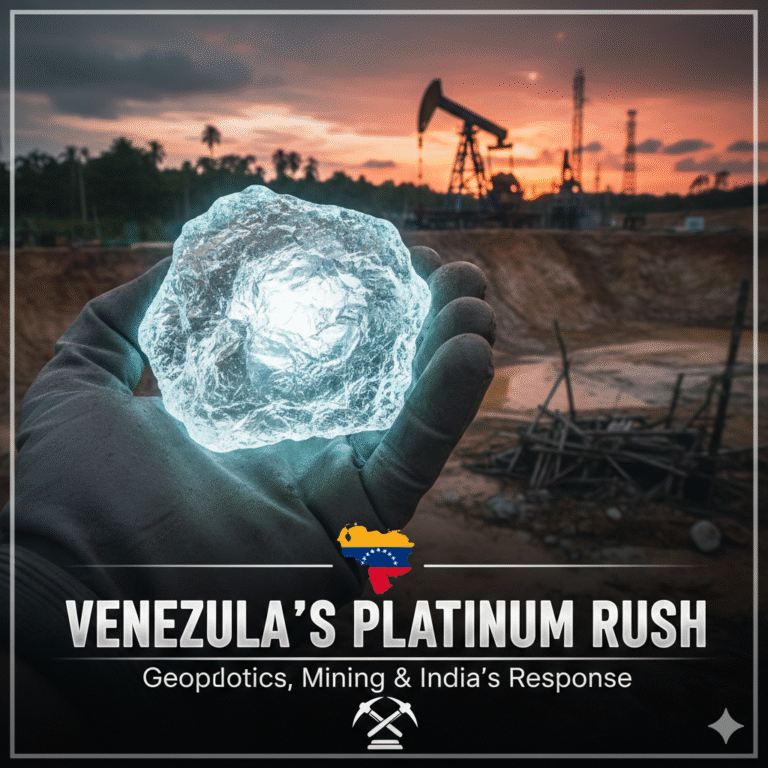
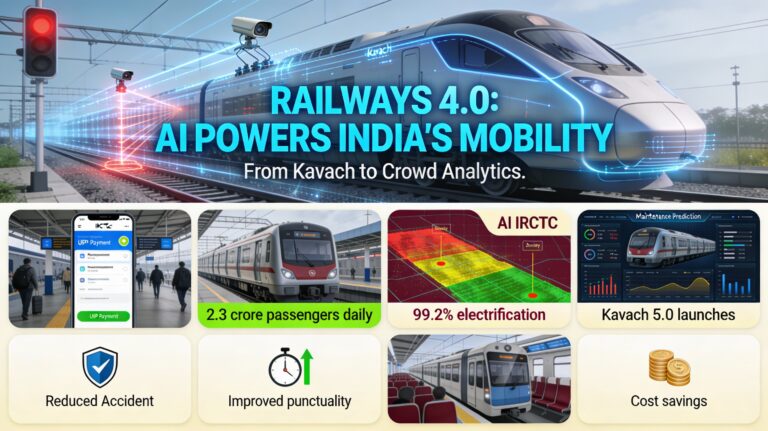
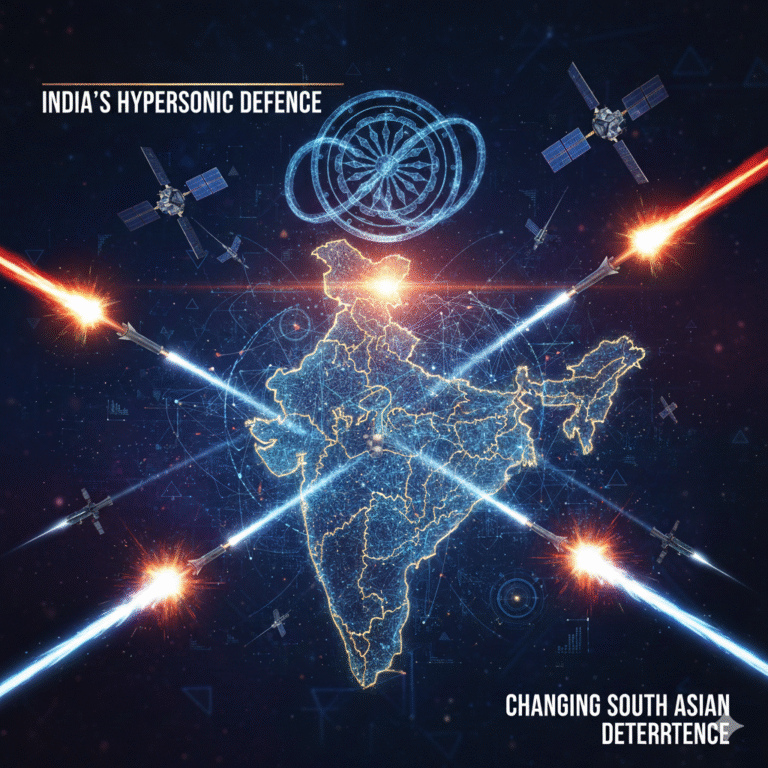
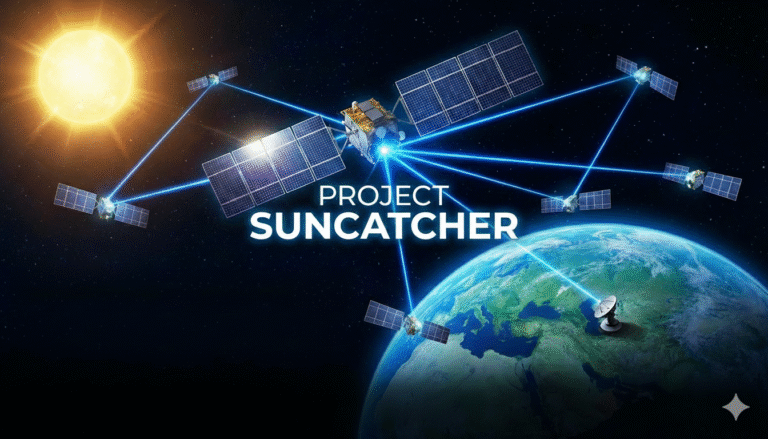
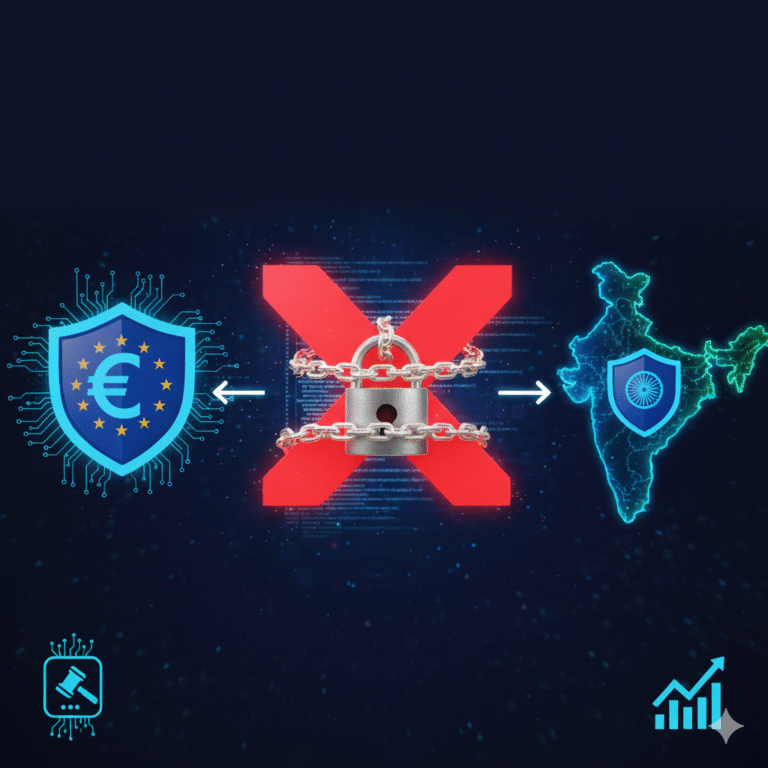

+ There are no comments
Add yours