When AI Travel Planning Goes Wrong
AI travel tools like ChatGPT, Roam Around, Google Gemini, and Kayak’s AI assistant are transforming the way we plan vacations. With the ability to generate itineraries in seconds, recommend local gems, and even suggest budget-friendly stays—AI is the ultimate travel hack in 2025.
But… it’s not perfect.
Whether you’re a seasoned globetrotter or a first-time solo explorer, relying blindly on AI can backfire. From outdated attractions to logistical nightmares, AI-generated itineraries can make mistakes if you don’t know how to steer them right.
This blog unpacks 5 major AI travel mistakes you must avoid, backed by real examples and smart workarounds.
❌ Mistake #1: Taking Every Recommendation at Face Value
🚩 The Problem:
AI tools pull data from sources like Google Maps, blogs, and TripAdvisor. But they can’t always distinguish between:
- Outdated info (e.g., closed attractions)
- Low-rated spots ranked high due to keyword repetition
- Paid/sponsored content
Example: ChatGPT suggesting the “Havelock Elephant Beach Jet Ski Ride”—which has been closed to tourists since 2022 due to environmental restrictions.
✅ Smart Fix:
- Cross-check with real-time platforms like Google Reviews, TripIt, or Maps.me
- Use filtering commands: “Only show open spots with 4.5+ star ratings and >100 reviews”
- Ask: “Has this place been verified recently?”
❌ Mistake #2: Overloading the Day With Unrealistic Schedules
🚩 The Problem:
AI-generated itineraries often pack too much into a single day—like visiting 6 museums, 3 restaurants, and catching a cultural event.
This ignores:
- Travel time between places
- Rest breaks
- Unpredictable weather or transport delays
Example: A 7-hour itinerary in Bangkok that doesn’t account for monsoon rain or city traffic jams—turning a fun trip into a stressful rush.
✅ Smart Fix:
- Use time-based prompts like: “Max 3 activities per day within 30 mins travel distance”
- Include downtime: “Add 2-hour rest periods after lunch”
- Request: “Show itinerary with realistic time buffers”
❌ Mistake #3: Ignoring Cultural & Seasonal Context
🚩 The Problem:
AI may suggest places or practices that are culturally insensitive, off-season, or even banned due to regulations.
Examples:
- Recommending visits to Thai Buddhist temples without dress code alerts
- Planning a beach day in Goa during monsoon
- Suggesting religious ceremonies not open to tourists
✅ Smart Fix:
- Add a prompt: “Include local customs, dress codes, and seasonal closures”
- Ask for cultural etiquette: “3 things tourists should avoid in Japan”
- Research local news or forums for real-time restrictions
❌ Mistake #4: Not Customizing Itineraries Enough
🚩 The Problem:
AI-generated trips can be generic if your prompt is vague. A request like “Plan a 4-day trip to Paris” might yield an overly-touristy itinerary with:
- Only famous landmarks (Eiffel Tower, Louvre, Champs-Élysées)
- No personalization (food preferences, travel pace, interests)
You’ll miss the authentic flavor of the place—and possibly burnout from tourist crowds.
✅ Smart Fix:
- Be ultra-specific: “I’m a vegan photographer who loves quiet cafes and architecture”
- Add preferences: “Slow travel, no shopping, max 2 attractions daily”
- Try: “Add hidden gems and local markets, avoid popular tourist traps”
❌ Mistake #5: Skipping the Real-Time Sync Check
🚩 The Problem:
Most AI models (including ChatGPT as of now) are not always connected to real-time data, unless paired with plugins or APIs.
Which means:
- Weather changes? Not reflected
- Transport delays? Not shown
- Festival closures or political strikes? Missing
Example: Planning a day trip to Delhi’s Red Fort on a Monday—only to discover it’s closed every Monday.
✅ Smart Fix:
- Use AI tools with real-time integrations: e.g., Google Gemini Travel or Hopper
- Add a double-check line: “Confirm if each activity is open on specific date”
- Sync with calendar & weather apps before finalizing the trip
🧠 Bonus Tips: How to Get the Best Out of AI Travel Tools
| Tip | Why It Matters |
|---|---|
| Use detailed prompts | More personalized & accurate suggestions |
| Ask for alternatives | In case of bad weather or closures |
| Include your personality | AI tailors better for solo, couple, family, etc. |
| Save and export plans | Into Notion, Google Docs, or PDF |
| Review user-generated forums | Reddit, TripAdvisor for real-time insights |
🧳 Best AI Travel Tools to Use (and How to Avoid Mistakes)
| Tool | Strength | Watch Out For |
|---|---|---|
| Roam Around | ChatGPT-powered trip planner | Over-packed days |
| Kayak AI Assistant | Real-time bookings & transport | Generic hotel picks |
| Google Gemini Travel | Calendar/weather integration | Still learning nuance |
| Tripnotes.ai | Visual, drag-and-drop itinerary | May miss hidden gems |
| Curiosio | Great for road trips | Needs manual refinements |
🏁 Conclusion: Let AI Plan, But You Be the Editor
AI travel tools are revolutionizing trip planning—but they are not magic wands. They’re assistants, not replacements for common sense, research, and cultural sensitivity.
By avoiding these 5 mistakes, you turn AI into your ultimate co-pilot—not a blind GPS.
✨ “In travel, the best memories are made between the lines of the itinerary.”

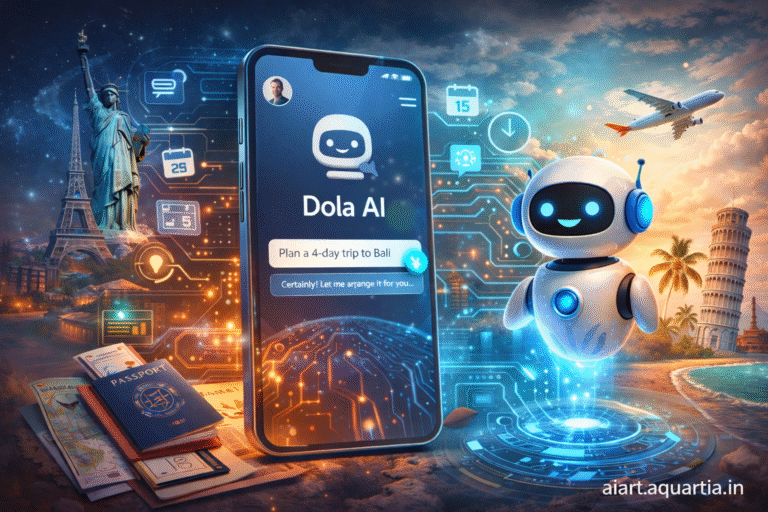
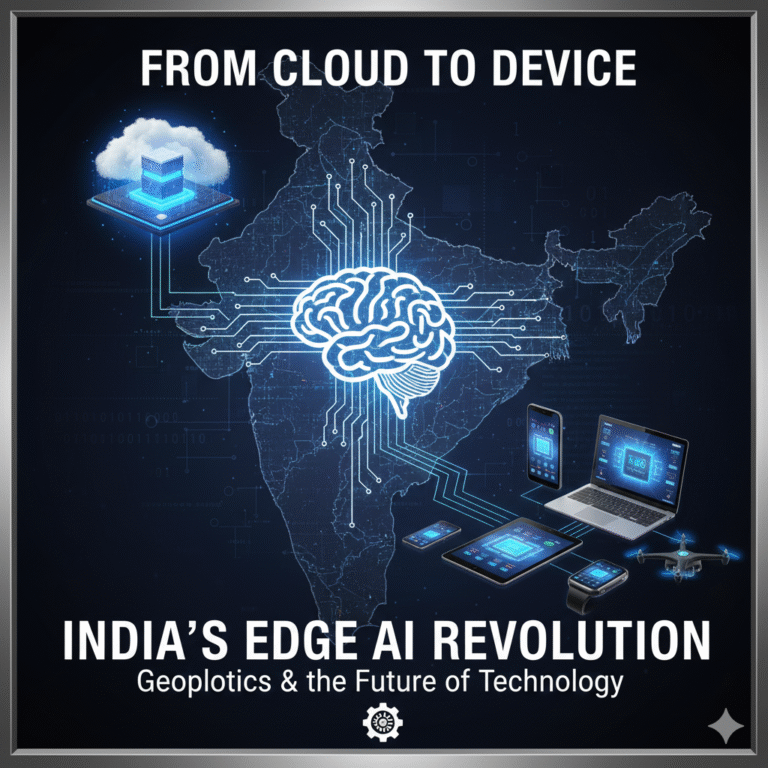
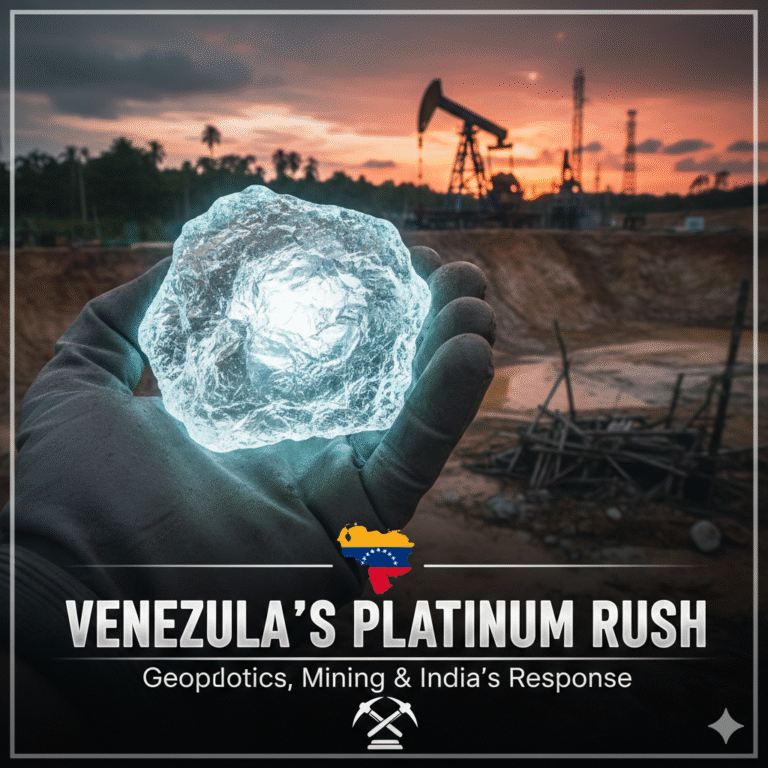
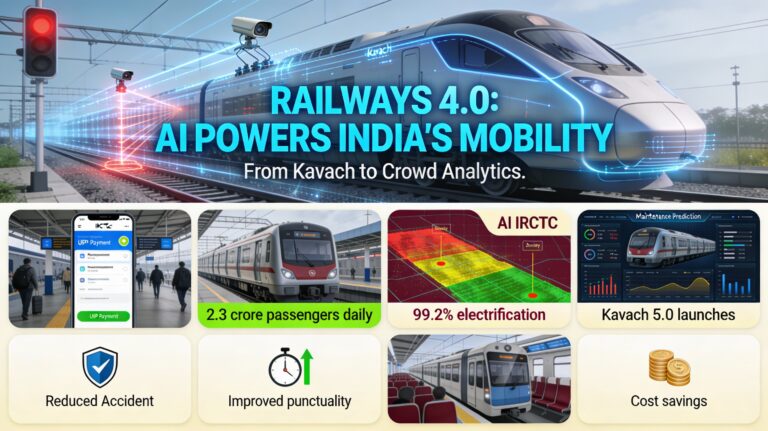
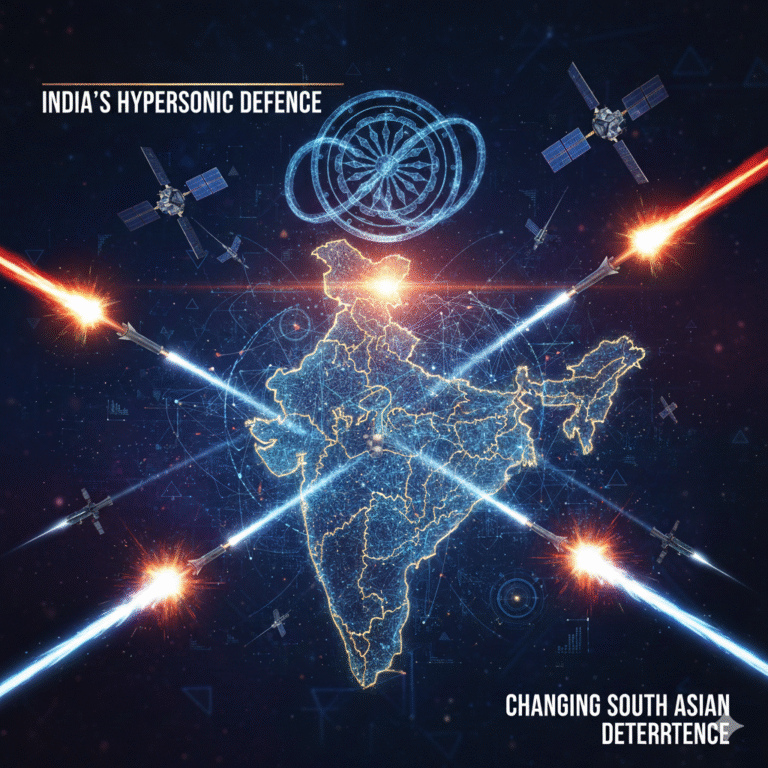
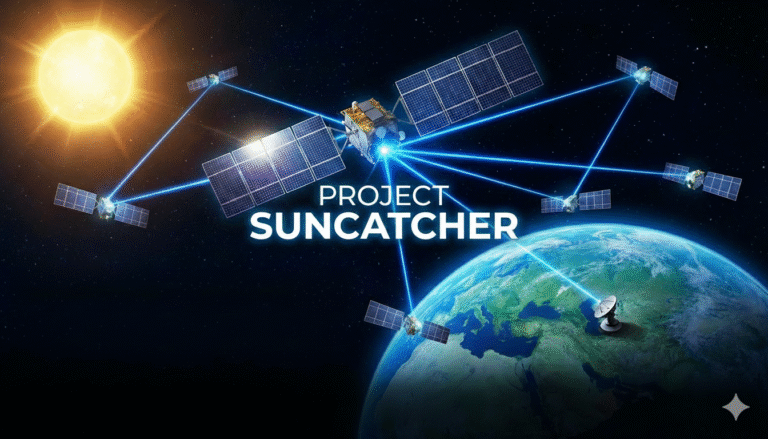
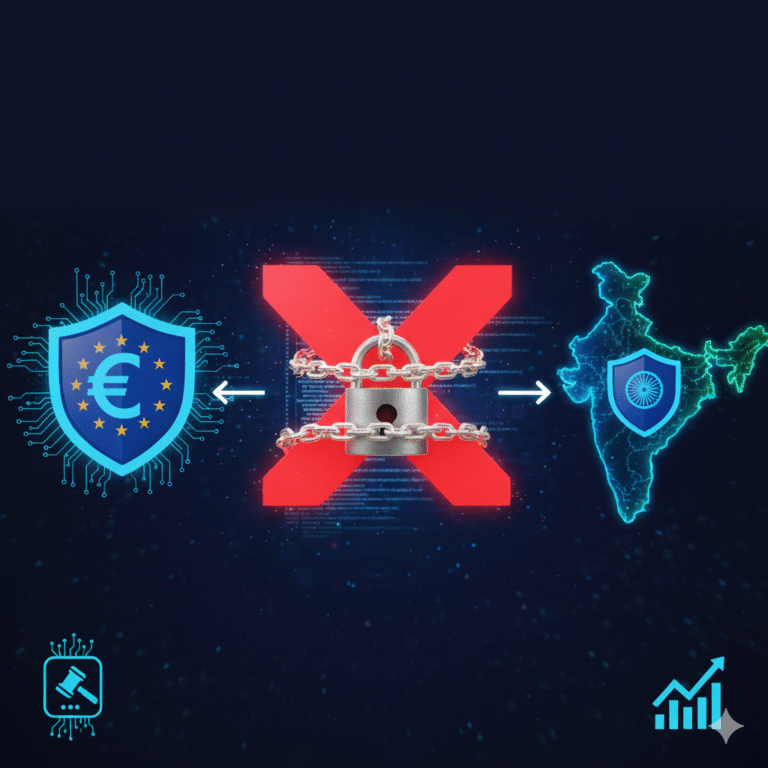

+ There are no comments
Add yours