In-short:
- India’s CERT-In has flagged critical vulnerabilities in Google Chrome.
- These security flaws could allow hackers to run malicious code or disrupt service.
- Affected platforms: Windows, macOS, and Linux (desktop versions).
- Users are urged to update Chrome to the latest version immediately.
- The incident underscores the need for proactive cyber hygiene and timely updates.
Introduction
In a world increasingly dependent on web-based tools and digital communication, browsers like Google Chrome are the gateway to information, banking, commerce, education, and more. This week, India’s national cybersecurity agency, CERT-In (Indian Computer Emergency Response Team), issued a high-severity alert, specifically targeting users of Google Chrome across desktop operating systems including Windows, macOS, and Linux. The vulnerabilities discovered could allow hackers to gain remote access, execute arbitrary code, or cause denial-of-service (DoS) disruptions.
This blog explores the nature of the vulnerabilities, implications for end-users and enterprises, and how individuals and organizations can safeguard against such threats.
The CERT-In Advisory: A Wake-Up Call
What Is CERT-In?
CERT-In is India’s official national cybersecurity agency responsible for addressing computer security incidents. They monitor, collect, analyze, and respond to cybersecurity threats in India. Their advisories are taken seriously not only by IT professionals but also by government bodies, banks, and large organizations.
What the Alert Says
On June 5, 2025, CERT-In issued an alert regarding multiple high-severity vulnerabilities in the desktop version of Google Chrome. The vulnerabilities affect versions of Chrome earlier than 125.0.6422.112 for Windows and Mac, and 125.0.6422.112 for Linux.
The advisory warned that these flaws could be exploited by remote attackers who send specially crafted requests to a victim’s machine. If successful, the attackers could:
- Execute arbitrary code
- Gain control over the affected system
- Cause the system to crash (DoS attack)
Technical Breakdown: What Are These Vulnerabilities?
1. Type Confusion in V8 Engine
One of the core vulnerabilities lies in the JavaScript engine V8, where type confusion errors allow malicious actors to manipulate memory, potentially leading to code execution.
2. Use-After-Free Vulnerabilities
Found in WebRTC and WebUI, these issues occur when a program continues to use memory after it has been freed, creating an opportunity for attackers to exploit system functions.
3. Heap Buffer Overflow
This vulnerability allows attackers to write outside the bounds of allocated memory on the heap, potentially leading to unpredictable system behavior and code execution.
4. Insufficient Policy Enforcement
This issue arises when the browser does not properly enforce security policies, enabling attackers to bypass certain restrictions.
Who Is at Risk?
General Users
Anyone using Chrome without the latest update on their desktops (Windows, Linux, or macOS) is at risk. Regular browsing of unknown websites or clicking suspicious links increases exposure.
Corporates and Enterprises
Organizations using outdated Chrome in corporate environments are more vulnerable, especially if sensitive data or services are browser-dependent.
Government and Critical Infrastructure
CERT-In advisories are especially relevant for government agencies and critical infrastructure services where a breach could lead to national-level consequences.
Implications of a Successful Exploit
Personal Privacy
Attackers can steal login credentials, personal emails, or financial data by exploiting these vulnerabilities.
Business Risks
Data breaches, intellectual property theft, and ransomware attacks can severely impact business continuity and reputation.
National Security
A coordinated cyber-attack exploiting these flaws can cripple digital infrastructure and compromise sensitive government or defense systems.
What Users Should Do Immediately
1. Update Chrome
Google has already released patches for these vulnerabilities. Users should update Chrome to the latest version (125.0.6422.112 or later).
2. Enable Auto Updates
Always keep auto-update settings enabled in Chrome to receive timely patches.
3. Be Cautious with Links
Avoid clicking on suspicious emails or websites, especially from unverified sources.
4. Install a Reputable Antivirus
Use up-to-date antivirus software that can catch malicious payloads before they exploit vulnerabilities.
5. Follow CERT-In Guidelines
Visit the CERT-In website regularly for the latest advisories and security best practices.
How Often Do Such Vulnerabilities Occur?

Web browsers like Chrome are among the most scrutinized software in the world, and vulnerabilities are found regularly. Google maintains a bug bounty program that pays researchers to find and report flaws.
For perspective:
- In 2023 alone, Google fixed over 300 security vulnerabilities in Chrome.
- In Q1 2025, more than 70% of critical CVEs reported were browser-based.
The pace of discovery is fast, but so is the pace of patching — only if users update regularly.
Comparing Browsers: Is Chrome the Most Vulnerable?
While Chrome is often the target due to its popularity, other browsers like Firefox, Edge, and Safari also face frequent vulnerabilities. Here’s a quick comparison based on 2024 data:
| Browser | Market Share | Reported CVEs | Avg. Patch Time |
|---|---|---|---|
| Chrome | 64% | 360 | <24 hours |
| Firefox | 17% | 220 | ~48 hours |
| Edge | 8% | 190 | <24 hours |
| Safari | 10% | 160 | ~72 hours |
Chrome leads both in market share and speed of patching, but its large user base makes it a frequent target.
Industry Response: What Google and Experts Say
Google’s Quick Reaction
Google responded rapidly to the disclosure by releasing security updates. In a statement, the company acknowledged the vulnerabilities and credited independent researchers for responsible disclosure.
Expert Opinions
Cybersecurity experts emphasize that such vulnerabilities are not unusual and stress the importance of user awareness and patch hygiene.
Kumar Raghav, cybersecurity analyst at CREDIS InfoSec:
“The real danger lies not in the vulnerability itself, but in users delaying or ignoring the update.”
Looking Ahead: The Future of Secure Browsing
1. Chrome’s Ongoing Security Enhancements
Google is investing in AI-driven threat detection and sandboxing techniques to minimize damage from zero-day exploits.
2. CERT-In’s Role in Public Awareness
CERT-In continues to play a vital role in raising awareness through public advisories and by coordinating responses with ISPs and tech companies.
3. The Need for a Cyber Hygiene Culture
This incident is a stark reminder of why cybersecurity must be part of digital literacy. Governments, schools, and businesses must emphasize regular training and awareness.
Conclusion: Stay Alert, Stay Updated
The CERT-In alert is not just a technical bulletin – it’s a call to action. In the digital world, threats evolve rapidly, and defense begins with user behavior. While Chrome remains a secure and fast browser, it is only as safe as its latest update.
Regular patching, caution with links, and cybersecurity best practices can go a long way in protecting not just personal data, but also organizational and national digital assets.

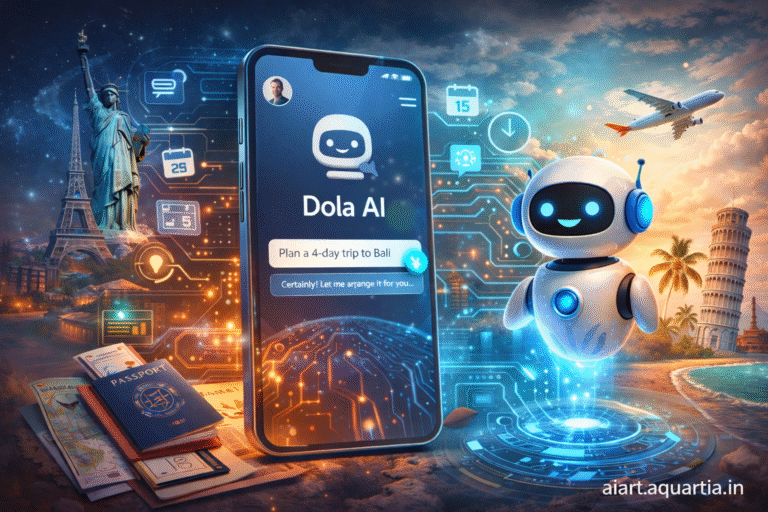
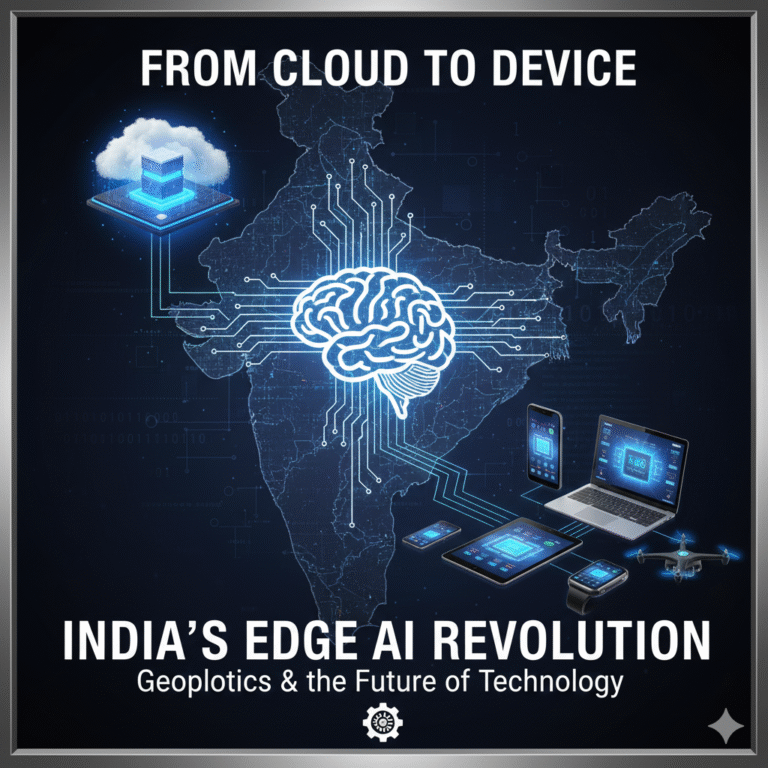
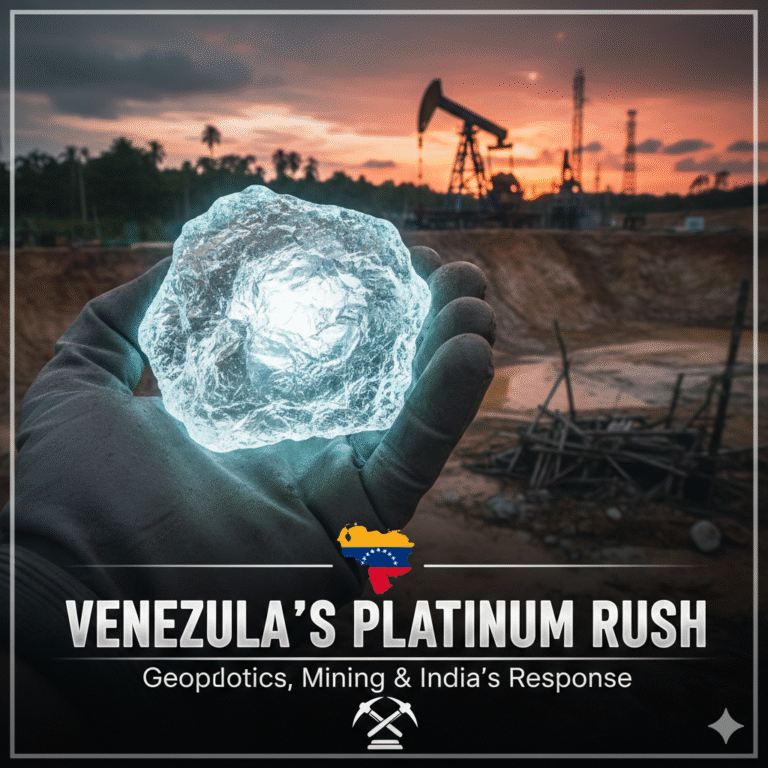
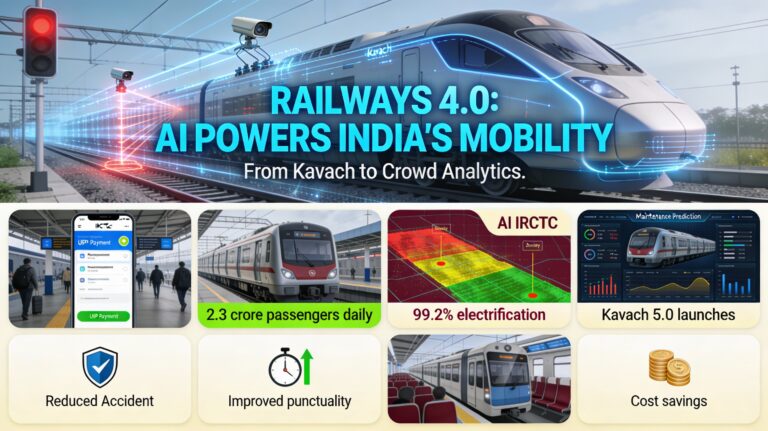
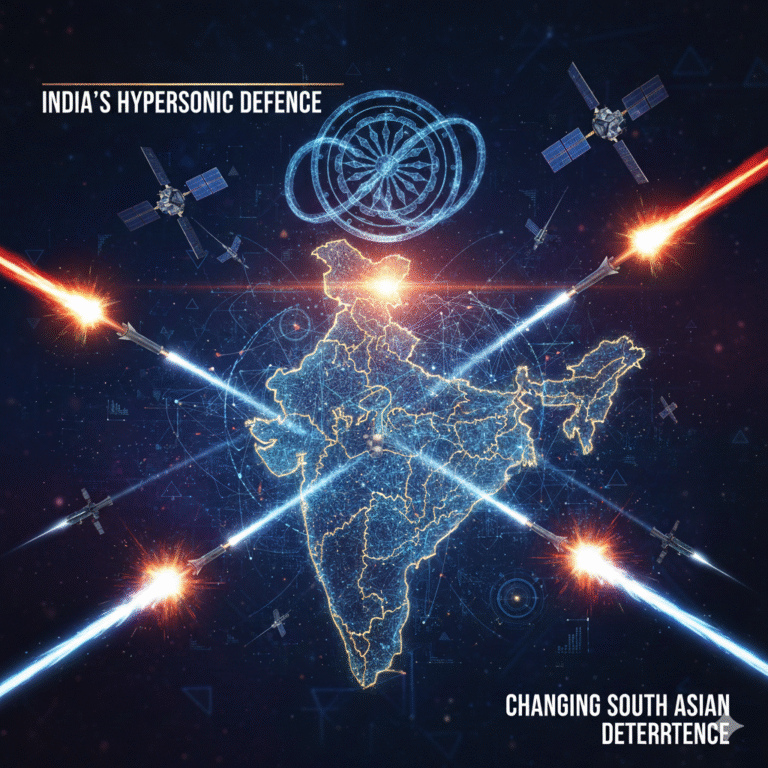
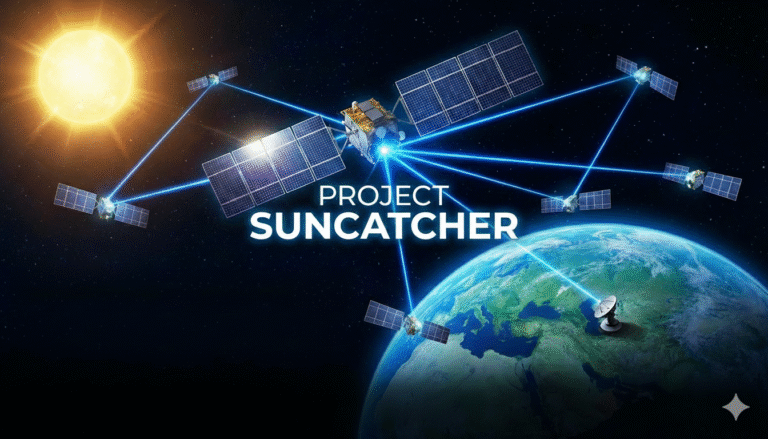
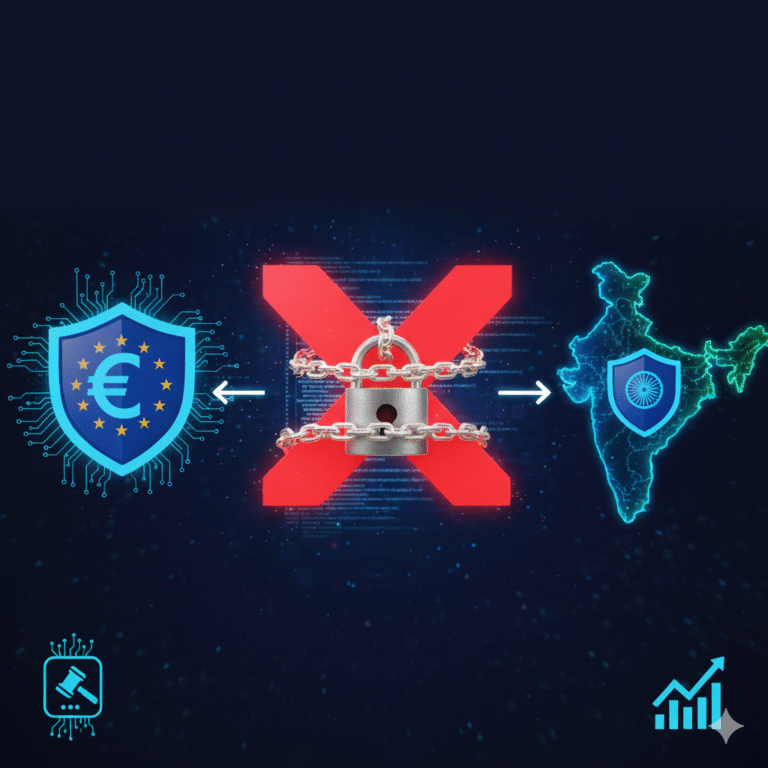

+ There are no comments
Add yours