Key Highlights
- ChatGPT users reported sudden memory erasure between November 6-7, 2025, affecting months or years of stored preferences without warning.
- OpenAI acknowledged a backend glitch causing partial memory recovery, though some users continue experiencing data loss even after the reported fix.
- No bulk import option exists for restoring memories—users must manually re-enter each preference using “Remember that…” commands.
- Simple workarounds include logging out and back in to refresh memory data, though this doesn’t guarantee full restoration.
- Regular manual backups via Settings > Personalization > Manage Memory remain the only reliable protection against future memory loss.
Imagine waking up to find months of carefully curated AI preferences—your writing style, project details, creative processes, even personal recipes—completely wiped out. This nightmare scenario became reality for numerous ChatGPT users in early November 2025. The memory feature, designed to make ChatGPT truly personalized by remembering your preferences across conversations, suddenly failed, leaving blank memory panels and frustrated users across Reddit and community forums.
This incident raises critical questions about digital dependency, data integrity, and how we safeguard our increasingly AI-assisted workflows. As artificial intelligence becomes deeply woven into professional and personal productivity, understanding how to protect your data isn’t just smart—it’s essential.
What Is the ChatGPT Memory Feature?
ChatGPT’s memory function represents a significant leap in AI personalization. Unlike traditional chatbots that start fresh with each conversation, this feature allows the AI to retain specific information about you across multiple sessions. openai

The memory system operates on two levels:
Saved Memories: Explicit information you ask ChatGPT to remember, such as “Remember that I’m allergic to shellfish” or “Remember I prefer concise, bullet-point summaries”.
Chat History References: Implicit insights ChatGPT gathers from your past conversations to improve future responses, creating continuity without explicit commands.
This dual-layer approach enables remarkably tailored experiences. Writers can maintain consistent character descriptions across creative projects. Marketing professionals receive responses aligned with their brand voice. Developers get code suggestions matching their preferred frameworks.
The practical applications extend across numerous use cases. Project managers track ongoing initiatives without repeating context. Educators create personalized learning paths that adapt to student progress. Healthcare professionals maintain patient preference records for better communication.
For frequent users, memory transforms ChatGPT from a simple question-answer tool into something approaching a digital assistant—one that learns, adapts, and anticipates your needs based on accumulated knowledge.
Nature and Extent of the Disappearing Memories Issue
The memory crisis struck suddenly and without warning. Between November 6-7, 2025, users across platforms began reporting identical symptoms: saved memories vanishing into empty panels, duplicated entries replacing fresh data, and ChatGPT recalling outdated or incorrect preferences.
Real user testimonials paint a troubling picture:
“My ChatGPT was writing a recipe to memory, and after it was done, the entire ‘saved memory’ panel was blank, with no history at all. Everything is just gone,” reported one frustrated user on Reddit.
Another business account holder noted the widespread impact: “Same. Business account, desktop, mobile, and web app all affected”.
The pattern proved consistent across user reports. The “Memory updated” notification would appear, correctly displaying the saved detail when hovered over. But clicking to view the memory panel revealed nothing—a completely blank slate. Attempting to save new information triggered bizarre behavior: older memories duplicated themselves instead of new data being stored.
The emotional and productivity toll ran deep. Users who had spent months building structured systems for creative writing projects suddenly lost character descriptions, plot details, and world-building elements. Researchers saw years of accumulated preferences disappear. One user working on gastrointestinal lymphoma research described the data loss as causing “serious harm” to collaborative scientific work.
The scale remains difficult to quantify, but community forums, Reddit threads, and the OpenAI status page all confirm the issue affected a significant subset of users across free, Plus, and Pro tiers.
Official Status and Communication from OpenAI
OpenAI’s response to the memory crisis came through their official status page on November 7, 2025. The company acknowledged the issue, stating: “There has been partial recovery of ChatGPT Memories for a subset of impacted users. Users who created new Memories during the incident window may still see gaps”. openai

The status page indicated that OpenAI had “identified the root cause and we are rolling out a fix,” followed by a declaration that “All impacted services have now fully recovered”.
However, this claim of resolution doesn’t align with ongoing user experiences. Multiple reports continued surfacing days and weeks after the supposed fix, with users still encountering blank memory panels, corrupted entries, and unreliable recall.
The disconnect between OpenAI’s official “resolved” status and persistent user complaints suggests either incomplete recovery or additional underlying issues. Community forums from late September through November 2025 document continuous memory-related bugs, including memories failing to save, deletion commands not working, and the system reverting to older memory versions.
OpenAI’s communication strategy during this crisis has been minimal. Beyond the status page updates, no comprehensive explanation addressed why memories vanished, what percentage of users were affected, or what measures would prevent recurrence. This silence compounds user frustration and erodes trust in a feature designed to create personalized, long-term relationships with the AI.
User Experiences and Community Workarounds
Faced with vanishing memories and limited official support, ChatGPT users developed grassroots solutions through trial, error, and community collaboration.
The most commonly reported temporary fix proved surprisingly simple: logging out of your ChatGPT account completely, then logging back in. This session refresh forces the system to reload user data from OpenAI’s servers, and multiple users confirmed it restored their missing memories—at least temporarily.
One user documented their experience: “If you discover your ChatGPT memories have disappeared, there are steps you can take to restore them. First, try the simplest solution: log out of your ChatGPT account and log back in. Some users have reported that this alone can resolve memory issues”.
Additional workaround strategies emerged from community testing:
Toggling memory features off and back on through Settings > Personalization > Memory can trigger a data resync.
Clearing browser cache and cookies resolves some display-related memory issues, though this addresses symptoms rather than root causes.
Starting fresh conversations instead of maintaining extremely long chat threads prevents context window overload that can contribute to memory failures.
However, these workarounds have significant limitations. The log-out/log-in fix doesn’t guarantee complete restoration—some users reported partial recovery with older memories intact but recent additions still missing. Browser-based solutions only address local caching problems, not server-side data loss.
Most critically, no community workaround provides bulk memory restoration. Users facing complete data loss must painstakingly reconstruct their preferences one by one, manually entering “Remember that…” commands for each piece of information.
Steps to Protect and Backup Your ChatGPT Memories
Given the unpredictable nature of memory failures, proactive protection becomes essential for anyone relying on ChatGPT’s personalization features.
First, verify your memory settings are properly configured:
Navigate to Settings > Personalization digit.in
Confirm both toggles are enabled: “Reference saved memories” and “Reference chat history”
If either setting is disabled, ChatGPT cannot access or utilize stored information, regardless of what you’ve previously saved.

For manual backup creation—currently the only reliable safeguard:
Go to Settings > Personalization > Memory section
Click the “Manage” button to view all stored memories
Copy the complete list of memories displayed
Paste this information into a local document or notes application
Save the file with a date stamp for version tracking
This process should be repeated regularly—weekly for power users, monthly for casual users. The manual nature proves tedious, but it’s the only method ensuring you maintain a retrievable copy of your personalization data.
For comprehensive data protection, export your entire ChatGPT history:
Click your profile icon in the top-right corner
Select Settings > Data Controls > Export Data
Click “Export” and confirm the request
Check your email for a download link (expires after 24 hours)
Download the .zip file containing your complete chat history and stored data
This export includes all conversations and memory entries, providing a complete backup for restoration if needed.
Advanced users have developed automated backup solutions. Browser extensions and JavaScript snippets can streamline the export process, though these third-party tools require careful security evaluation before implementation.
Limitations and Challenges of Current Backup Options
Despite available backup methods, significant limitations constrain effective memory protection and restoration.
The most glaring deficiency: no bulk import functionality. If your memories vanish completely, there’s no way to upload your saved backup file and restore everything at once. Instead, you must manually reconstruct each memory entry individually, typing “Remember that…” followed by the specific information.
For users with extensive personalization—dozens or hundreds of stored preferences—this manual restoration process becomes prohibitively time-consuming. One user captured the frustration: “Unfortunately, there’s no direct way to import backups into ChatGPT’s memory settings yet. To restore them, you’ll have to manually re-enter each one”.
Additional technical constraints compound the problem:
Memory capacity limits exist, though OpenAI hasn’t clearly communicated exact boundaries. Users report receiving “Memory Full” notifications after accumulating 1,200-1,400 words of saved information.
No version history or rollback capability exists. If memories become corrupted or incorrectly updated, you cannot revert to a previous state without manual deletion and re-entry.
Project-specific memory settings can override general preferences, creating confusing situations where memories appear inaccessible in certain contexts.
The court-ordered data retention policy means deleted conversations aren’t truly erased from OpenAI’s servers, but users have no access to these archived copies for restoration purposes.
For organizations and power users, these limitations pose serious operational risks. Businesses relying on ChatGPT for customer service, content creation, or workflow automation face potential disruptions if personalization data disappears. Research projects tracking complex information over months can lose critical context.
The lack of robust backup and restoration tools reflects ChatGPT’s evolution from experimental chatbot to essential productivity platform—a transition where enterprise-grade data management hasn’t kept pace with user needs.
Recommendations for Users and Teams
Protecting your ChatGPT investment requires deliberate strategies combining technology, process, and redundancy.
Implement rigorous data hygiene practices:
Schedule regular memory audits—weekly for heavy users, monthly for moderate use
Delete outdated or irrelevant entries to maintain memory capacity and relevance
Prioritize information that genuinely enhances personalization rather than cluttering memory with ephemeral details
Use concise language when creating memories to maximize the 1,200-1,400 word capacity limit
Create redundant information storage systems outside ChatGPT:
Maintain critical preferences in external documentation—word processors, note-taking apps, or project management tools
Store complex instructions, brand guidelines, or project specifications in accessible files rather than relying solely on AI memory
For business use, centralize important ChatGPT prompts and preferences in shared team repositories
Establish monitoring and verification routines:
Periodically ask ChatGPT “What do you remember about me?” to verify memory accuracy
Cross-reference memory panel contents with your external backup to identify discrepancies
Test memory recall after any ChatGPT updates or system changes
Monitor the OpenAI status page for reported issues affecting memory features
For teams and organizations with critical ChatGPT dependencies:
Designate responsibility for regular memory backups and documentation
Create standard operating procedures for ChatGPT personalization to ensure consistency
Consider Enterprise-tier subscriptions with enhanced data controls and retention policies
Evaluate alternative AI platforms that offer more robust data management capabilities as backup options
Balance convenience with caution. While ChatGPT’s memory dramatically improves user experience, treating it as your sole repository for important information creates unnecessary risk. Thoughtful redundancy—maintaining external copies of critical data—provides insurance against technical failures while preserving the convenience of AI personalization.
Future Outlook and User Expectations
The November 2025 memory crisis represents more than a technical glitch—it signals growing pains as AI chatbots transition from novelty tools to essential infrastructure.
Based on OpenAI’s latest communications and industry patterns, users should expect:
- Continued memory feature refinement, including automated memory management that prioritizes relevant information and deprioritizes outdated entries. OpenAI announced in October 2025 that ChatGPT now “manages saved memories automatically by keeping the most relevant details prioritized and moving less important ones to the background”.
- Enhanced user controls allowing memory exports, version history, and potentially bulk import capabilities. Community demand for these features has been consistent and vocal.
- Clearer communication about memory capacity limits, data retention policies, and incident management. The opacity surrounding current limitations generates unnecessary user anxiety.
Critical improvements the user community desperately needs:
- Robust backup and restoration tools that don’t require manual re-entry of every memory
- Real-time memory sync verification to detect discrepancies before complete data loss occurs
- Granular memory categories or tags enabling selective backup and management of different information types
- Warning systems alerting users before memories reach capacity or face deletion risk
- Transparent incident reporting when memory issues occur, including affected user counts and resolution timelines
The broader implications extend beyond ChatGPT. As AI becomes deeply integrated into professional workflows, knowledge work, and even emotional support, questions of data persistence, ownership, and portability become paramount. Users aren’t just storing preferences—they’re building relationships, accumulating institutional knowledge, and creating valuable intellectual property through their AI interactions.
The expectation must shift from treating AI chatbots as ephemeral services to demanding the same data integrity standards we expect from email providers, cloud storage platforms, and other critical digital infrastructure. Memory isn’t just a convenience feature—it’s the foundation of truly useful, personalized AI assistance.
Conclusion

The sudden disappearance of ChatGPT memories serves as a stark reminder that digital tools, no matter how sophisticated, remain vulnerable to technical failures. For users who’ve invested months building personalized AI workflows, the experience proved both frustrating and enlightening—highlighting the gap between AI’s promise and its current reliability.
The path forward requires shared responsibility. OpenAI must deliver enterprise-grade data management, transparent incident communication, and robust backup tools. Users must adopt defensive strategies: regular manual backups, external documentation of critical preferences, and periodic verification of memory accuracy.
As we navigate this AI-accelerated future, the ChatGPT memory crisis offers valuable lessons about digital dependency. Trust in AI tools must be earned through consistent reliability, not just impressive capabilities. The most powerful AI assistant becomes useless if it cannot reliably remember what matters most to you.
Your memories—both human and artificial—are too valuable to risk. Take 10 minutes today to backup your ChatGPT data. Your future self will thank you.

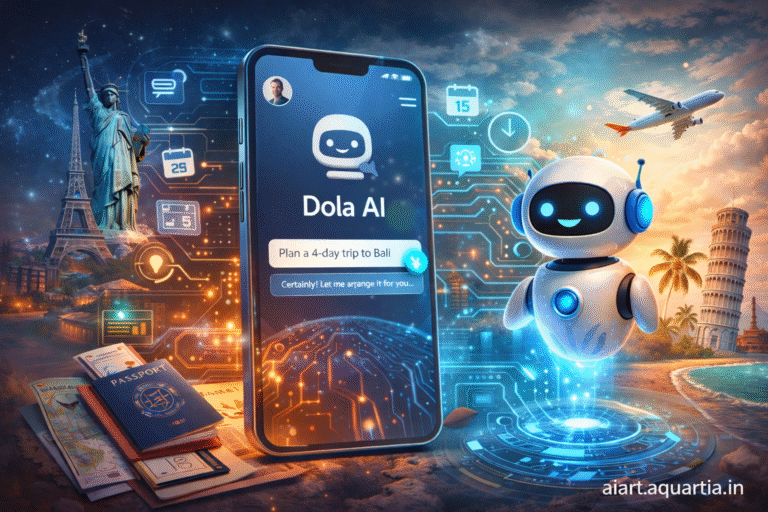
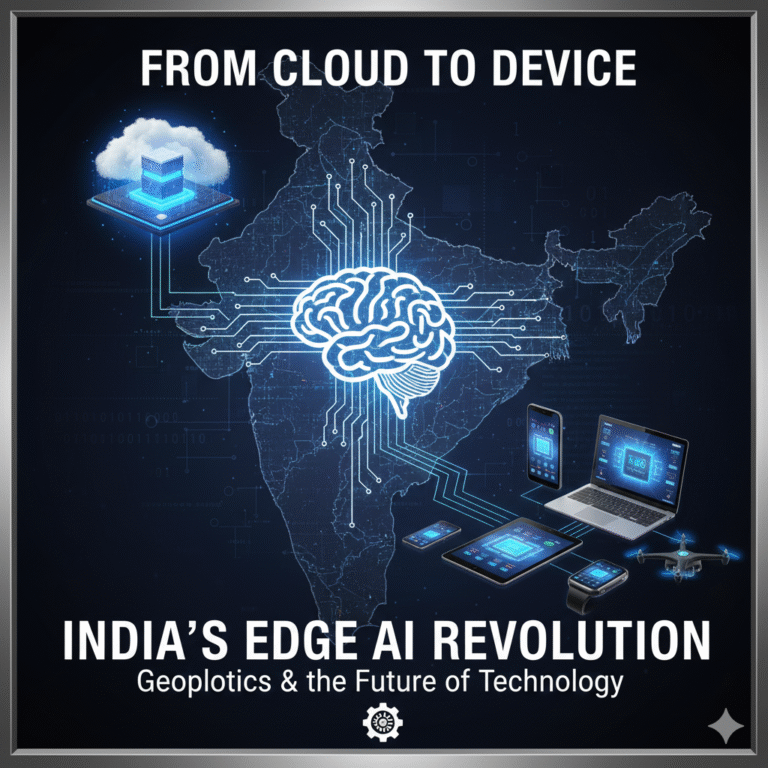
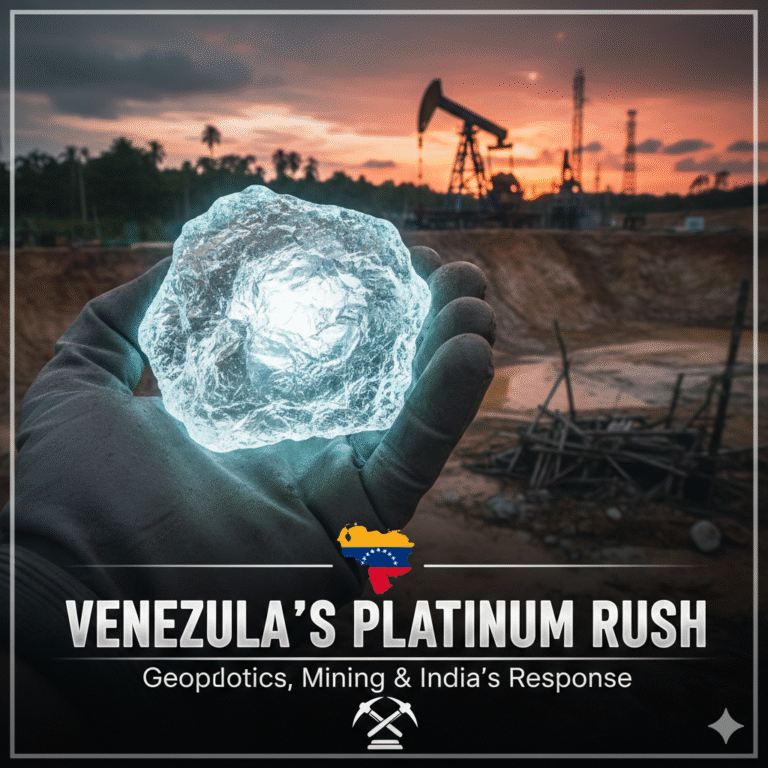
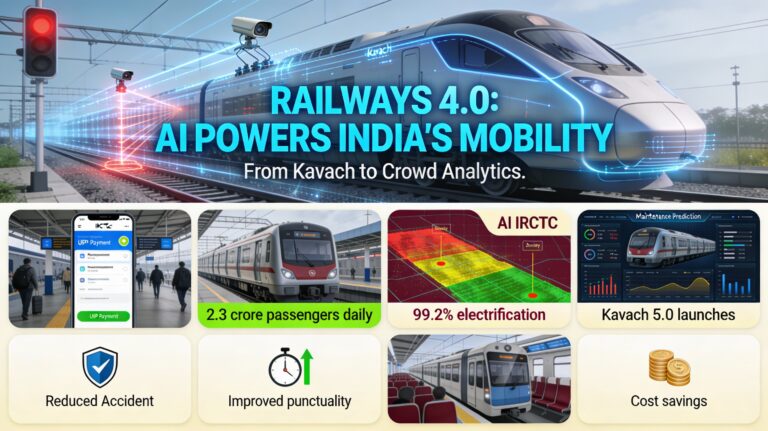
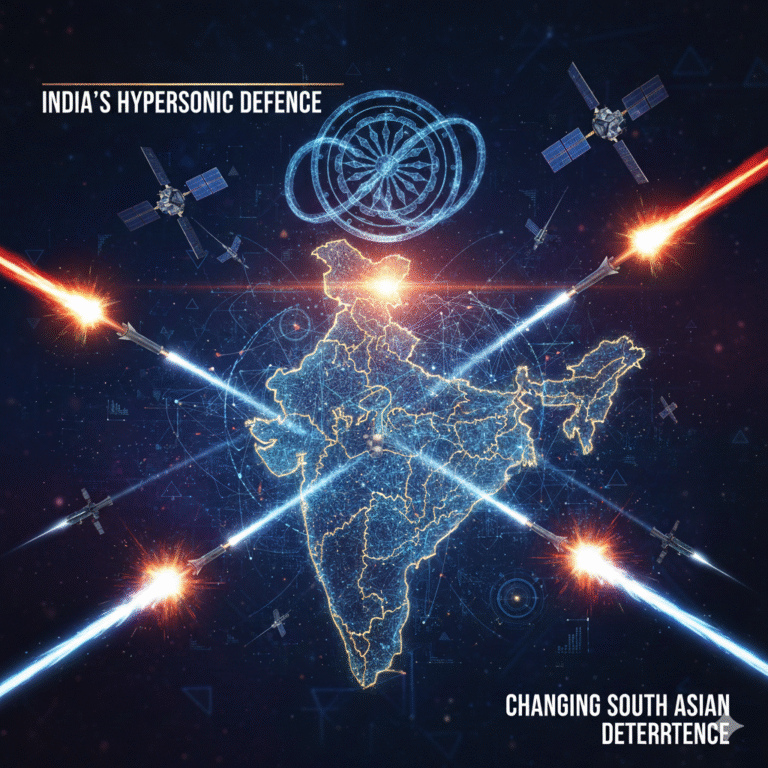
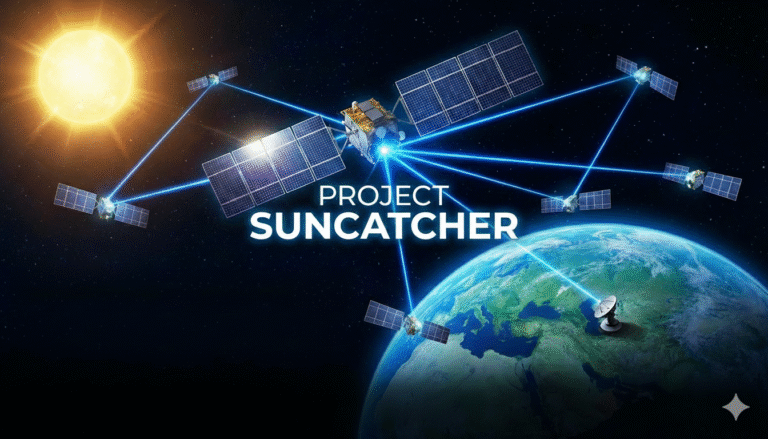
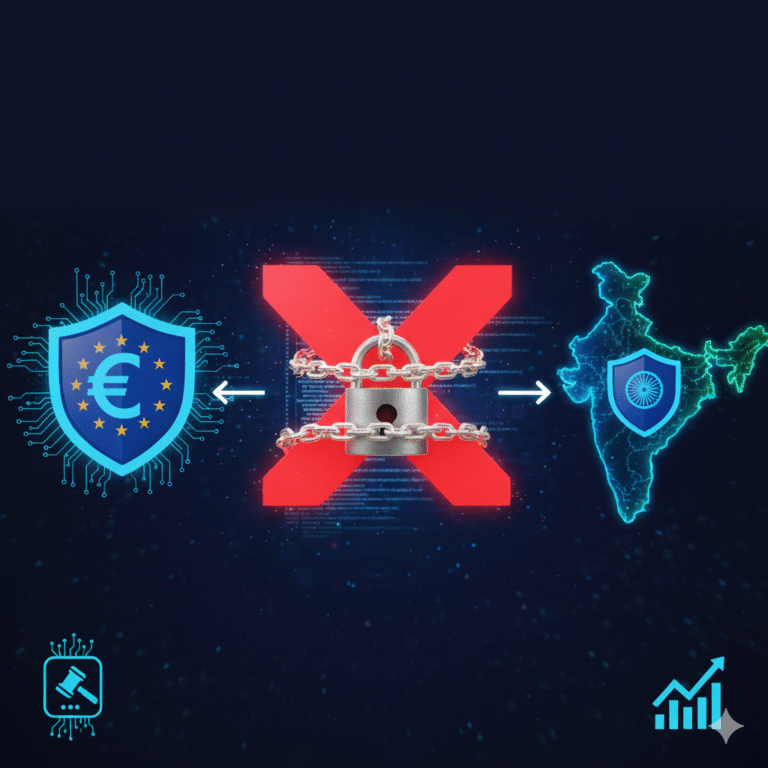

+ There are no comments
Add yours