AI Isn’t Just Smart—It Can Give You Time
In 2025, time is the new currency. Between work meetings, errands, emails, and content overload, most of us feel like we’re playing catch-up every day.
But what if you could reclaim over 10 hours a week—without working harder or cutting corners?
Enter AI.
From summarizing documents and generating emails to automating content scheduling and task management, artificial intelligence can handle repetitive mental labor, leaving you space to focus on what matters.
But here’s the catch: doing this ethically.
This blog shows you how to:
- Choose transparent, privacy-conscious AI tools
- Maintain authenticity in AI-assisted work
- Avoid dependency, bias, and misinformation
- Apply AI across common use-cases to save time safely and smartly
🧩 What Is “Ethical AI Productivity”?
Ethical AI productivity means using AI tools in ways that:
- Respect user privacy
- Acknowledge intellectual ownership
- Avoid deception (e.g., ghostwriting personal thoughts)
- Don’t exploit or replace human roles unfairly
“The goal is not to let AI replace your brain, but to let it support it—like a calculator for your workflow.”
📅 Where AI Can Save You Time (With Real-Life Use Cases)

Let’s break down how the average person can ethically save 10+ hours/week using AI:
1. ✉️ Inbox Zero in Minutes — Save 2 Hours/Week
Tool Examples:
- Superhuman AI: Email prioritization + response suggestions
- Gmail Smart Compose + ChatGPT plug-in
Ethical Use:
✅ Use AI to draft emails, but review and personalize responses before sending.
❌ Avoid auto-responding without reading. You’re still responsible for the communication.
“I save an hour each morning by letting AI sort and summarize my inbox.” — Priya K., NGO coordinator
2. 📃 Summarizing Research, Notes, and Reports — Save 1.5 Hours/Week
Tool Examples:
- ChatGPT for summary generation
- Wordtune Read
- ScholarAI, Perplexity.ai for academic summarization
Ethical Use:
✅ Use for comprehension aid, not copy-paste content
✅ Always cite original sources
Best Practice: Generate a summary, then cross-check key facts from the original doc.
3. 🧑💼 Task Automation & Scheduling — Save 1 Hour/Week
Tool Examples:
- Motion AI or Reclaim.ai: Auto-scheduling based on calendar and task priority
- Zapier/IFTTT: Automate repetitive workflows (e.g., file backups, reminders)
Ethical Use:
✅ Ensure automation doesn’t miss critical oversight (like sending unreviewed reports)
✅ Always notify teammates if a bot is acting on your behalf
4. 📱 Content Creation for Social Media or Newsletters — Save 2–3 Hours/Week
Tool Examples:
- Notion AI, Copy.ai, Writesonic, Canva Magic Write
Ethical Use:
✅ Use AI to generate drafts or ideas, then infuse with your voice
❌ Don’t post AI-written text as personal opinion unless reviewed and approved
✅ Disclose AI involvement in branded content (transparency matters)
Pro Tip: AI can also help rewrite posts for tone—formal, witty, or educational.
5. 🎓 Personalized Learning & Idea Brainstorming — Save 1–2 Hours/Week
Tool Examples:
- ChatGPT, Tome, Khanmigo (Khan Academy)
- Ask AI to explain concepts, test you, or quiz you
Ethical Use:
✅ Use as a learning aid—not as a shortcut for cheating
✅ Great for breaking down dense material in accessible language
6. 📋 Meeting Notes, Transcripts & Follow-Ups — Save 1 Hour/Week
Tool Examples:
- Otter.ai, Fireflies.ai, TL;DV
- Record, transcribe, and summarize meetings with action items
Ethical Use:
✅ Always inform participants that AI is being used
✅ Manually review AI-generated action items to correct errors
🔒 Ethical Guidelines Checklist
- Always review AI output before submission
- Disclose AI use when relevant (especially in academic, journalistic, or branded content)
- Avoid deepfakes, voice clones, or plagiarism tools
- Choose AI apps with clear data use policies (avoid those that “train on your input” without consent)
- Don’t use AI to replace roles where human empathy or ethics are essential (e.g., therapy bots for mental health emergencies)
🔍 Is It Really Saving Time? Let’s Do the Math
| Activity | Without AI | With AI | Time Saved |
|---|---|---|---|
| Email replies (20/day) | 1.5 hrs | 45 min | 45 min |
| Summarizing reports (3/week) | 1.5 hrs | 30 min | 1 hr |
| Content writing (2 posts/week) | 2 hrs | 45 min | 1 hr 15 min |
| Scheduling/admin | 1 hr | 20 min | 40 min |
| Meeting notes (2/week) | 1 hr | 15 min | 45 min |
🧮 Total time saved: 5–6 hours minimally. Advanced use: 10+ hours/week
📉 What NOT to Automate
❌ Personal diary/journaling (AI can help brainstorm but should not write your life)
❌ Sensitive hiring decisions (Bias risks are high)
❌ Academic essays without disclosure
❌ Crisis communication or customer complaints (risk of tone mismatch)
❌ Entire creative process (you risk sounding robotic and dull)
🌎 AI That Aligns With Your Values
Here are a few tools building ethically responsible AI:
| Tool | Specialty | Ethical Feature |
|---|---|---|
| Claude (Anthropic) | Chat assistant | “Constitutional AI” – transparency-first |
| ChatGPT | Multitool | Custom GPTs, user privacy controls |
| Kuki (formerly Mitsuku) | Conversational AI | Doesn’t track data |
| LlamaIndex + LangChain | For developers | Open-source and transparent |
| DeepL Write | Language clarity | Minimal data retention |
Before using any tool, always check:
- Does it store your inputs?
- Can you opt out of data training?
- Is there human review of generated content?
🎯 Conclusion: AI That Honors Your Time—and Integrity
Used responsibly, AI can become a trusted digital assistant—handling the grunt work, so you can focus on growth, wellness, and creativity. But saving time shouldn’t mean sacrificing truth, ethics, or originality.
“Work smart—but stay human. That’s the future of ethical productivity.”

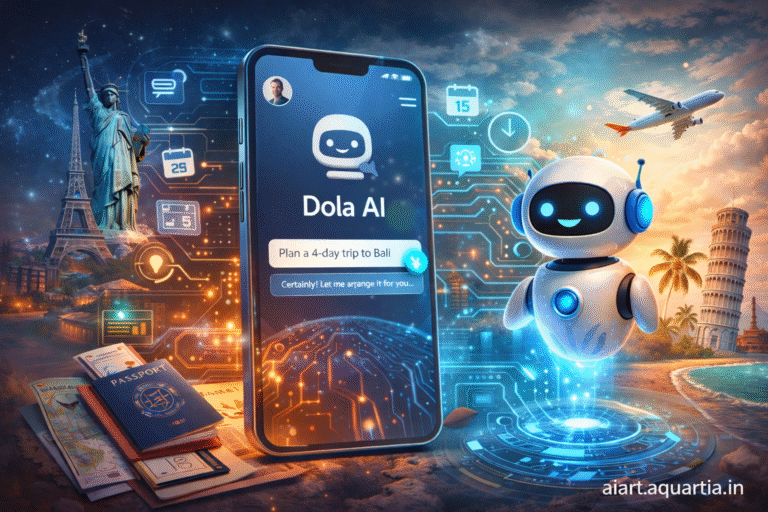
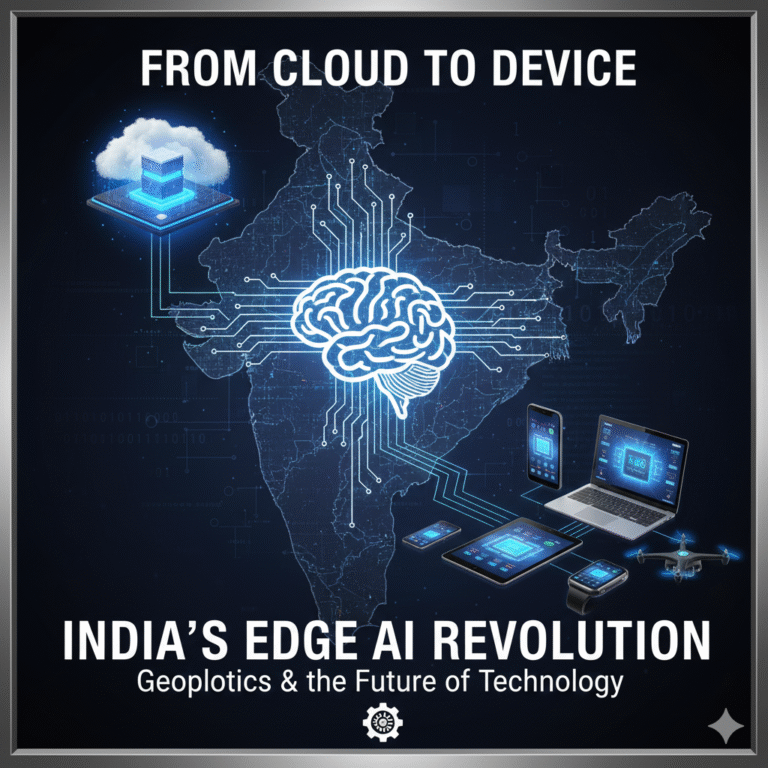
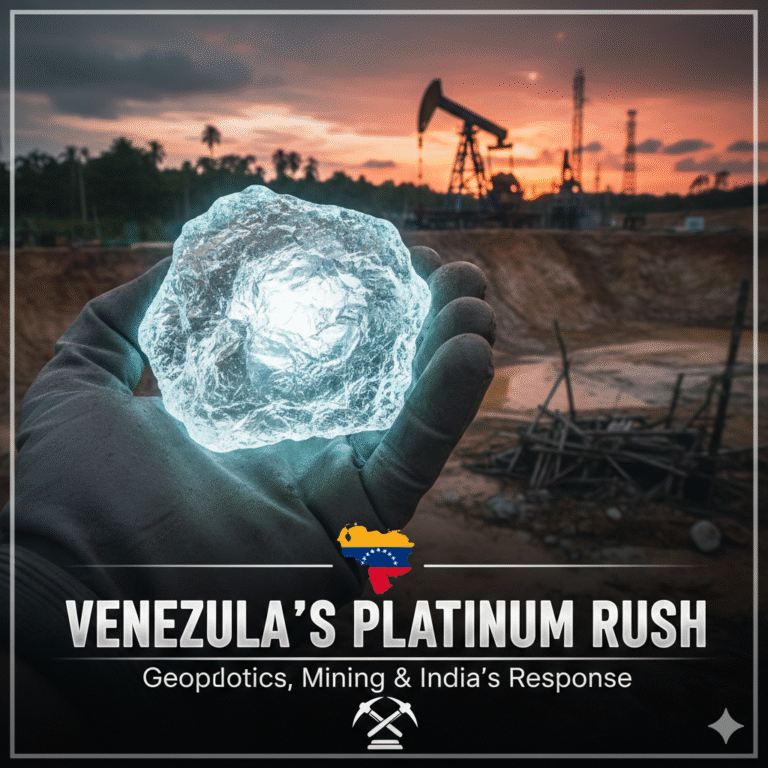
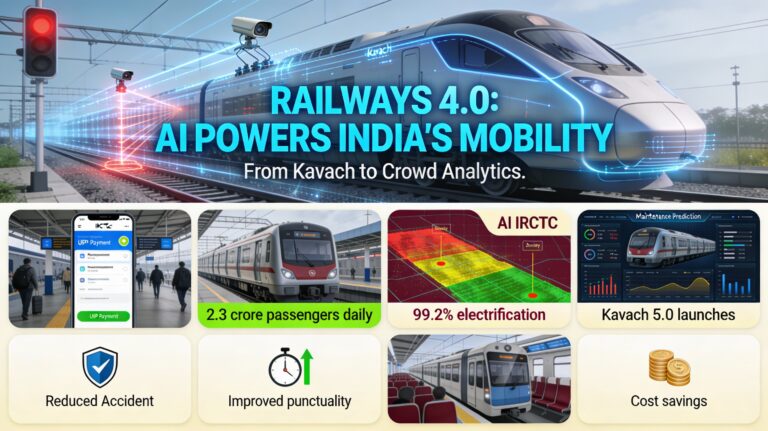
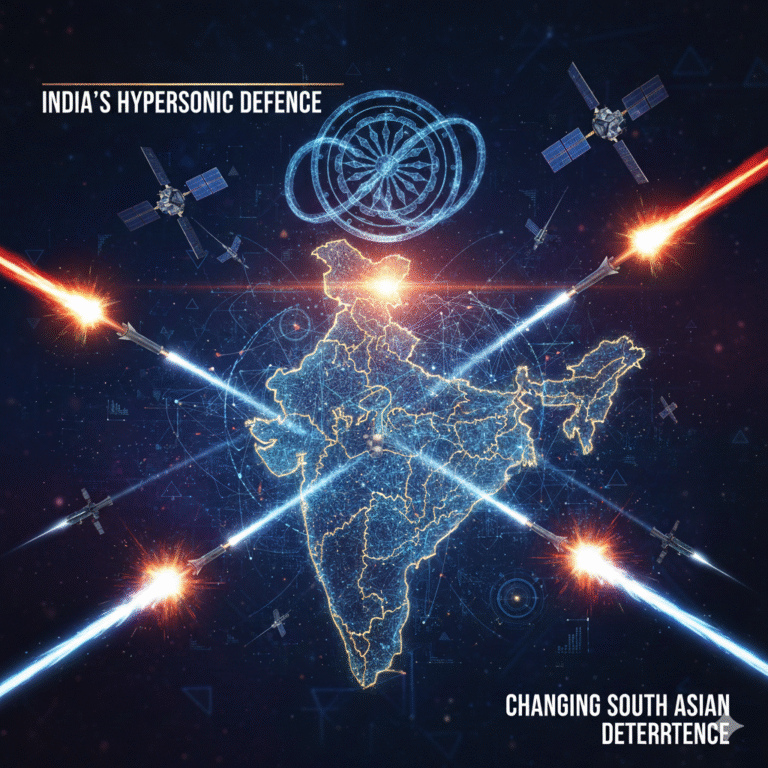
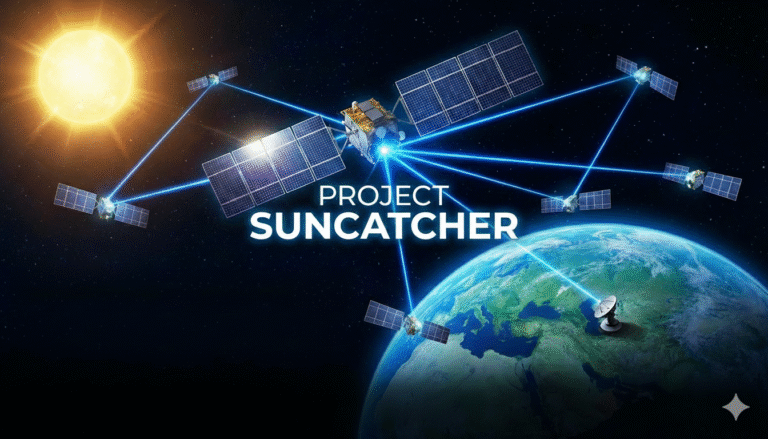
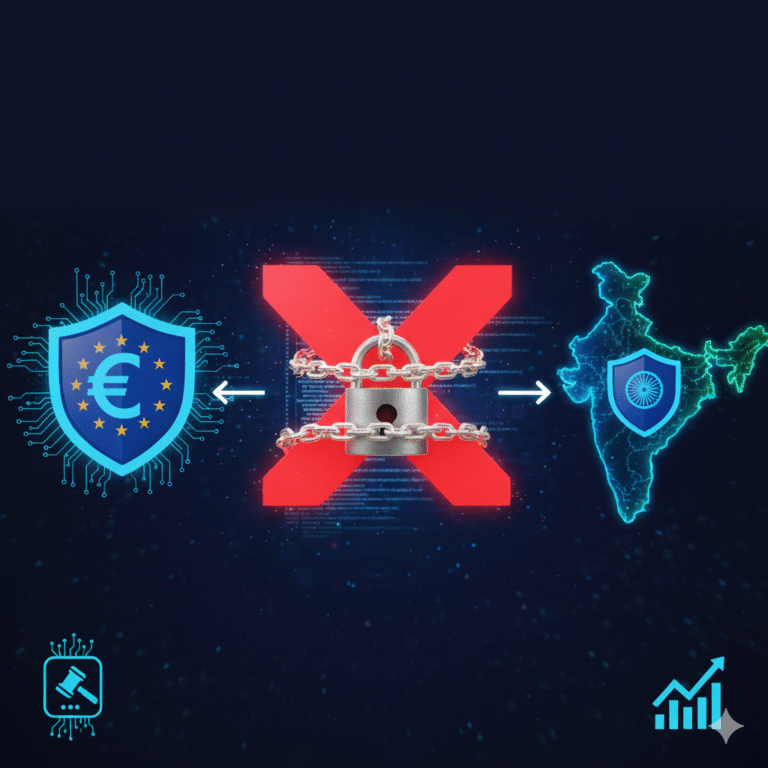

+ There are no comments
Add yours