In-short:
- WhatsApp has officially stopped supporting iOS versions below 15.1 and Android versions below 5.1.
- Millions of older smartphone users globally may lose access to the app unless they update their devices.
- The move is aimed at enhancing security, performance, and user experience.
- The shift signals a broader trend among tech companies towards modernization and phasing out legacy systems.
- Users are advised to check their current OS version and consider upgrading their device or OS.
Introduction
Meta-owned WhatsApp, one of the most widely used messaging platforms in the world, has officially ceased support for smartphones running on iOS versions below 15.1 and Android versions below 5.1. This strategic shift, although expected, marks a significant moment for mobile users—especially in developing regions—who continue to rely on older phones. In this blog, we’ll break down what this means for everyday users, the rationale behind the update, its implications for the future of digital communication, and the broader tech trends it reflects.
Understanding the Update: What Happened and Why?
WhatsApp’s New Minimum Requirements
Effective immediately, WhatsApp will no longer function on:
- iPhones running iOS 15.0 or earlier
- Android phones with versions below 5.1 (Lollipop)
This move aligns WhatsApp with other tech platforms that are gradually ending support for older operating systems.
The Official Reason
WhatsApp has stated that the decision is based on ensuring optimal security, app performance, and compatibility with new features. Older operating systems may not support crucial updates or secure messaging protocols, which puts user data at risk.
How Many Users Are Affected?
Global Impact
As of 2024, estimates suggest that:
- More than 2 billion devices still use Android 5.0 or earlier
- Millions of iPhones globally are still on iOS 14 or older
However, only a small portion of active WhatsApp users are likely still on these outdated platforms, as most modern phones already support the newer versions. That said, the number is still significant in developing regions where older devices remain common.
Why Older OS Versions Are Being Phased Out
1. Security Vulnerabilities
Older operating systems are often no longer patched by Apple or Google, leaving them vulnerable to malware, hacking, and data breaches.
2. Performance Limitations
Many of WhatsApp’s newer features (such as encrypted backups, disappearing messages, and voice message previews) require processing power and system capabilities that older OS versions simply can’t handle.
3. Developer Efficiency
Supporting legacy systems increases development time and costs. By narrowing the focus to newer OS versions, developers can streamline coding, testing, and deployment.
How to Check and Update Your Operating System
iPhone Users:
- Go to Settings > General > About to check your version.
- Update via Settings > General > Software Update if possible.
Android Users:
- Go to Settings > About Phone > Software Information.
- Update via Settings > System > System Update.
If your device does not support newer OS versions, you may need to consider upgrading your device.
WhatsApp’s History of Platform Support
Past Examples
- Support was ended for BlackBerry OS and Nokia S40 in 2017.
- WhatsApp stopped working on Windows Phones in 2020.
This pattern reflects a clear and ongoing strategy: continue innovating while gradually retiring support for obsolete platforms.
User Reactions: Mixed Responses
Positive Responses
- Users with updated phones welcome improved security and performance.
- Developers and tech experts agree that trimming legacy support is necessary for innovation.
Concerns Raised
- Some users feel marginalized, especially in regions where buying a new smartphone is a financial burden.
- Elderly users or those less tech-savvy may struggle with transitions.
Global and Regional Implications
Developing Economies at a Crossroads
In countries like India, Nigeria, Brazil, and parts of Southeast Asia, many users still rely on budget smartphones. This update may disrupt digital communication for:
- Students using older phones for online learning
- Small businesses relying on WhatsApp for daily operations
- Low-income users who use basic devices
Digital Divide Widening?
While technology progresses, not everyone keeps pace. Moves like this, though logical, could contribute to a broader digital divide—separating those with access to the latest tech from those without.
Future of Messaging: What This Tells Us
The Road Ahead
- More Emphasis on Security – End-to-end encryption will only grow in importance.
- AR/VR and AI Integration – Future WhatsApp versions may include AI chatbots, smart replies, and even virtual assistants.
- Platform Convergence – WhatsApp could increasingly become part of an integrated Meta ecosystem with Instagram and Facebook Messenger.
Cross-App Functionality
Meta has been working on cross-platform messaging—meaning your WhatsApp messages could soon integrate more closely with Messenger and Instagram, requiring higher OS capabilities.
Recommendations for Users
1. Check Compatibility
Immediately verify whether your device runs on a compatible OS.
2. Backup Your Chats
Before attempting any update or migration, back up your WhatsApp chat history.
3. Explore Alternative Devices or Apps
If updating isn’t possible, consider:
- Low-cost refurbished smartphones that support newer OS
- Alternative messaging apps (e.g., Telegram, Signal), though they may also phase out old systems eventually
Conclusion
The end of support for older iOS and Android devices by WhatsApp is both a technical necessity and a reflection of the broader digital evolution. While it does pose challenges—particularly for users in economically constrained regions—it also signals the future of messaging: secure, fast, feature-rich, and future-ready. The message is clear: to stay connected in an increasingly digital world, we must also keep our devices updated.

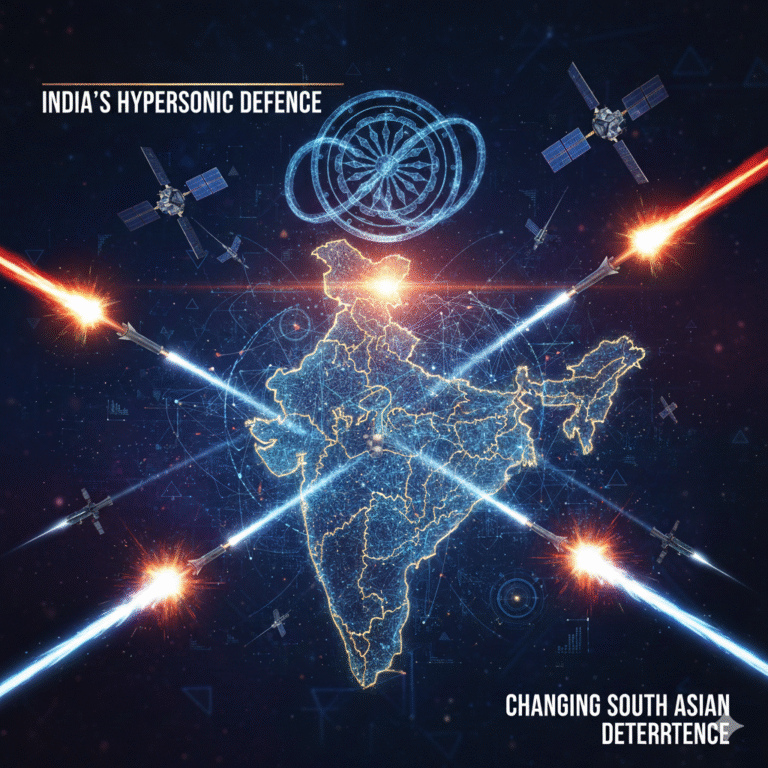
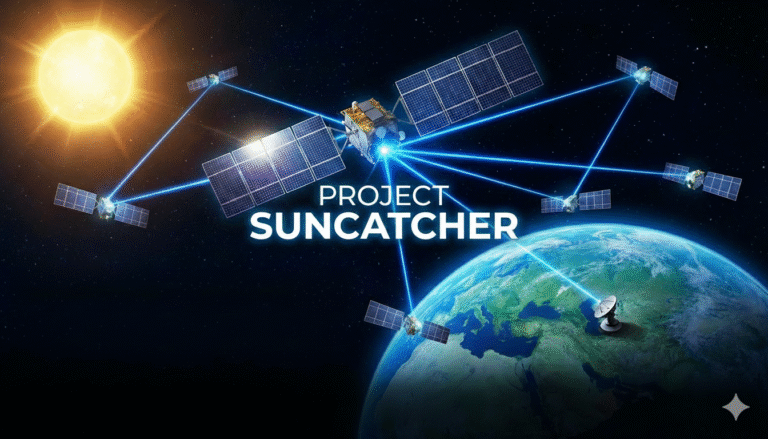
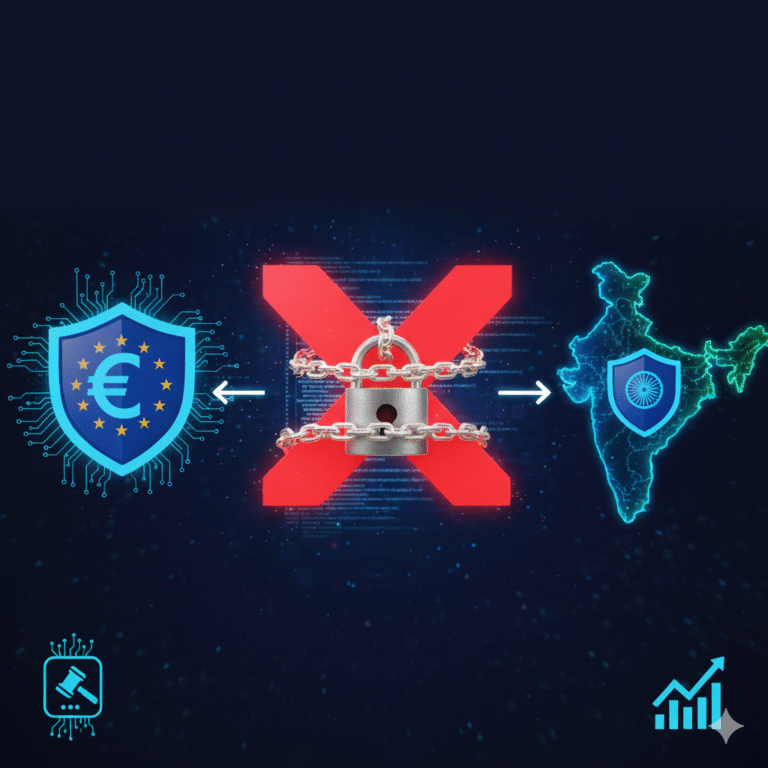

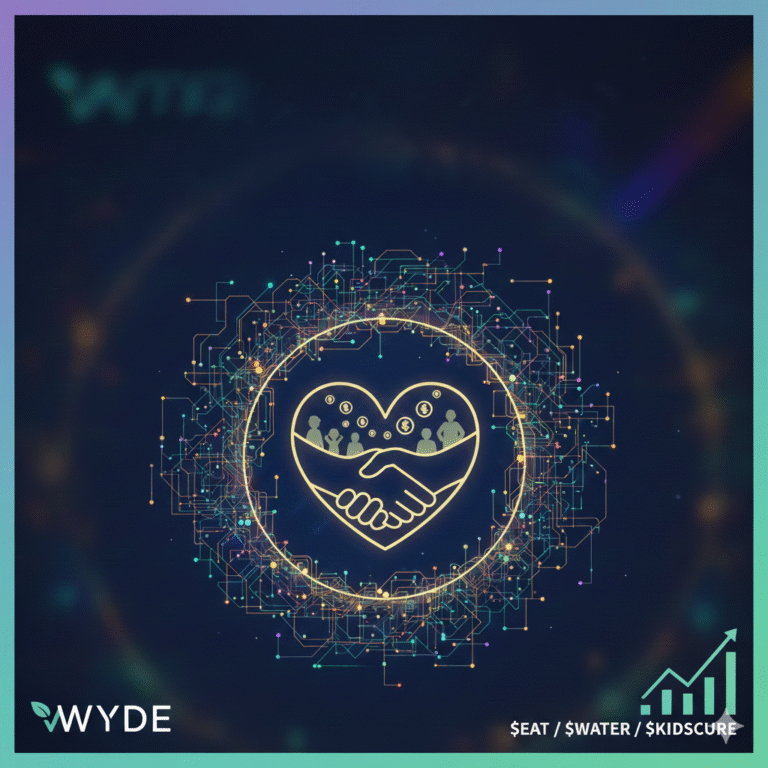

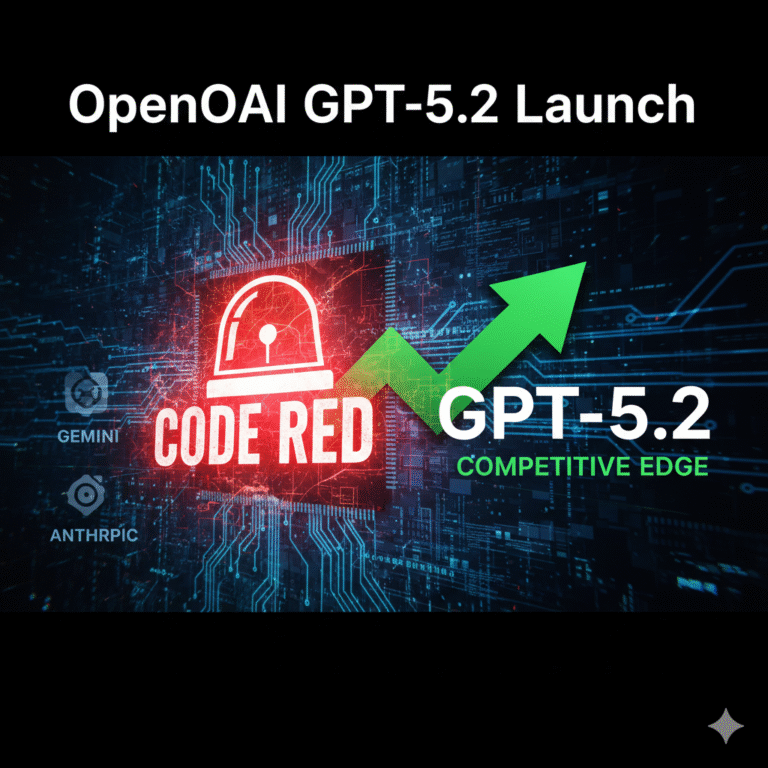
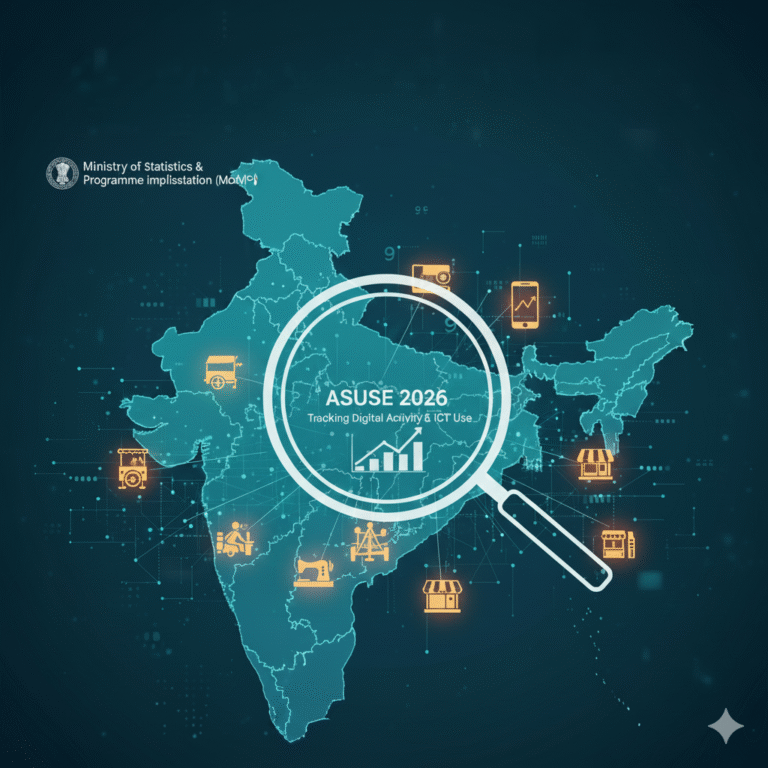
+ There are no comments
Add yours